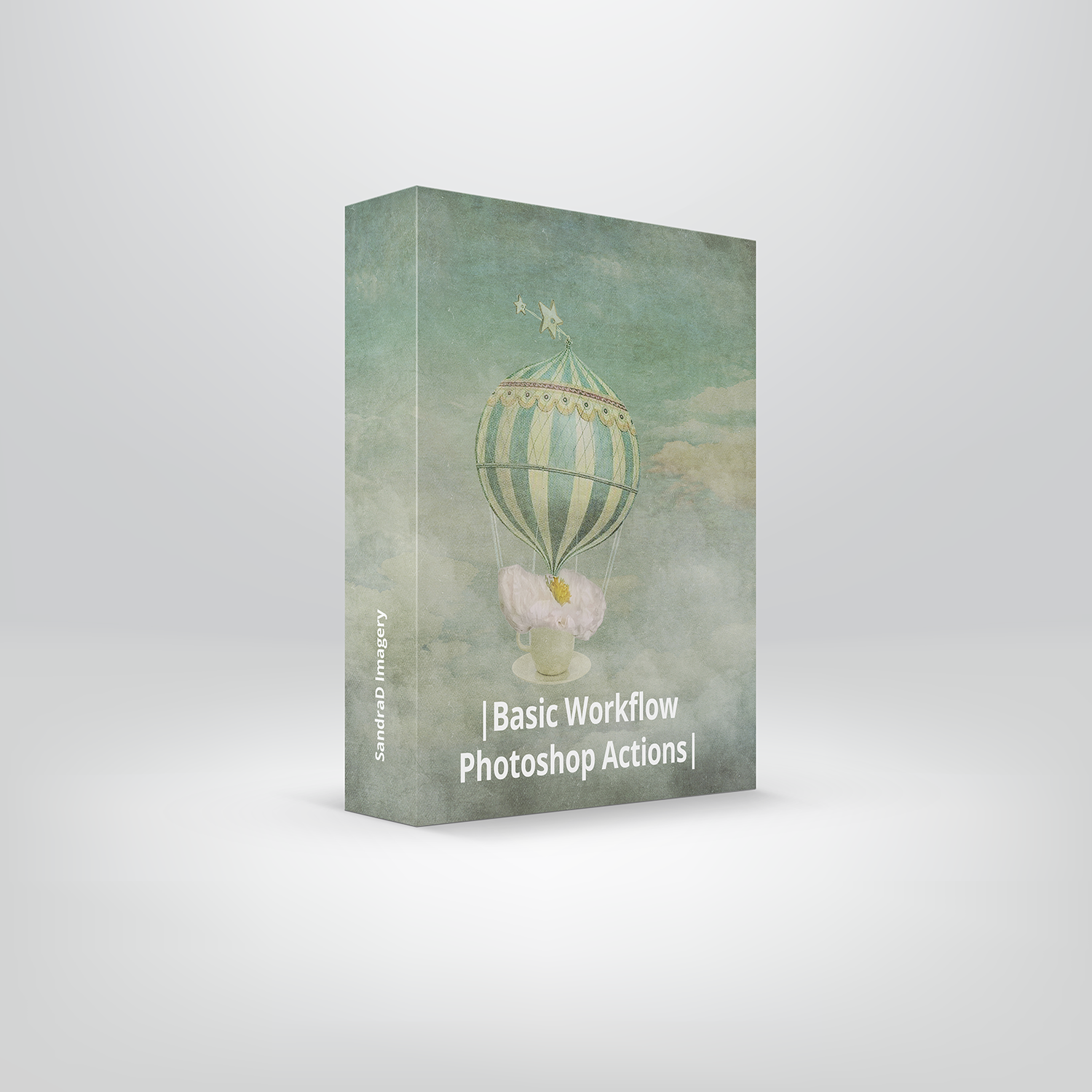Benefits of Consistent Workflow in Photoshop ~ Blog
Painters are known for their style, consistent tendencies, and brush strokes (or even lack of brush strokes). The most educated art curators and collectors can tell you what separates a painting based on the painter’s workflow. When it comes to editing photos or creating composite images, having a well-defined and consistent workflow in Photoshop can make all the difference. A consistent editing workflow not only saves time and effort but also enhances the quality and cohesiveness of your final results.
When I first started processing my landscape images in Photoshop I had no idea what to look for. I was learning Photoshop and trying to get a photo I was happy with. It would be a hit and miss result. I struggled with what tools to use and for what job, I hadn't developed my eye for "seeing". I was all over the place, not knowing what I wanted to achieve.
What helped me?
It was working to a consistent workflow, it helped me train my "eye" to see and have a logical workflow to follow, instead of guessing. As my skills progressed with the basics, I then was able to use different techniques to make choices in my processing.
All those hours editing, learning new techniques and forcing myself to stick to a recipe I now have a “toolbox” of skills and techniques I can draw on for my style now. Working to a consistent workflow, helped me train my "eye" to see and have a logical workflow to follow, instead of guessing.
Tips
◼ I typed up a Workflow Sheet and printed it out and placed it near my computer and every time I got stuck with what to look for or do I looked at that sheet.
◼ Print the workflow sheet and have it near your computer
◼ When you find yourself getting lost, look at it to keep you on track
◼ Learn the Fundamental Photoshop/Lightroom Tools, understanding what tool and when to use it for a certain task makes the processing journey easier
◼ The more you follow the workflow sheet you are re enforcing the process and your confidence will develop and you will know what to look for
◼ Sometimes I will create a series of images in 3’s, it helps reinforce my conceptual storytelling as well my consistency in processing skills.
Sign up and click here to DOWNLOAD your PROCESSING WORKFLOW TIP SHEET.
Though my style has changed from my landscaping days, I still work to a consistent workflow for my composite imagery ( it is in a different flow now) but the skills I learnt early in my landscape processing days, I still incorporate in my creative artwork.
The Key Benefits of a Consistent Editing Workflow
Time Efficiency and Productivity:One of the significant advantages of having a consistent editing workflow is the boost in time efficiency and productivity. By establishing a structured sequence of steps, you can eliminate unnecessary guesswork and streamline your editing process. From importing your image to exporting the final result, a consistent workflow allows you to efficiently move through each stage, saving valuable time that can be redirected towards other creative endeavours. Additionally, once you become familiar with the steps in your workflow, you'll be able to work faster and more confidently, achieving consistent results in less time.
Suggested Workflow:
◼ Import and organize your images.
◼ Make necessary global adjustments (exposure, white balance, etc.).
◼ Perform selective edits (local adjustments, retouching, etc.).
◼ Enhance colours, contrast, and tonal range.
◼ Apply creative effects, if desired.
◼ Finalize and export the edited image.
Maintaining Visual Consistency:
Consistency plays a vital role in establishing your visual style as a photographer or digital artist. By adhering to a consistent editing workflow, you ensure that your photos and composite images possess a cohesive look and feel. Each time you process an image, you can apply similar adjustments, such as colour grading or tonal adjustments, to maintain visual consistency across your body of work. This consistency helps create a recognizable and distinct style.
Suggested Workflow:
◼ Develop a signature look for your images.
◼ Save frequently used adjustment pre-sets for quick application.
◼ Maintain a consistent approach to colour grading and tonal adjustments.
◼ Use Photoshop's "Actions" feature to automate repetitive tasks. (I have a number of Actions that speed up my workflow, digital artists, retouchers, professional have a consistent workflow and will use actions for this.
Improved Accuracy and Precision:
A consistent editing workflow helps you achieve improved accuracy and precision in your editing process. By following a defined sequence of steps, you reduce the chances of missing crucial adjustments or forgetting specific details. It allows you to establish a systematic approach to image enhancement, ensuring that each aspect receives the attention it deserves. This attention to detail results in a more refined and polished final image.
Suggested Workflow:
◼ Zoom in and examine the image at 100% to identify any flaws or imperfections.
◼ Utilise adjustment layers and masks for non-destructive editing.
◼ Pay attention to fine details like noise reduction and sharpening.
◼ Regularly check for colour accuracy using reference images.
Further benefits
A consistent editing workflow allows you to develop a systematic approach to your editing process, minimizing the time spent on repetitive tasks and maximizing productivity. By creating a well-defined sequence of steps, you can efficiently move through each stage, knowing exactly what adjustments to apply and in what order. This saves you from constantly second-guessing your decisions and ensures that you focus on the essential aspects of editing rather than getting caught up in a disorganised workflow.
Suggestions for a Workflow:
◼ Familiarise yourself with keyboard shortcuts and frequently used tools to speed up your editing process.
◼ Create custom workspace layouts in Photoshop to have the necessary tools and panels readily accessible for your workflow.
◼ Develop a set of adjustment pre-sets or actions tailored to your preferred visual style. These can include specific colour grading techniques, contrast adjustments, or other effects that align with your artistic vision.
◼ Pay attention to the overall tone and mood you want to convey in your images and make adjustments accordingly during the editing process.
◼ Consistency in your editing workflow leads to improved accuracy and precision in your adjustments. By following a structured sequence of steps, you minimize the risk of missing critical adjustments or neglecting specific details in your images. This level of attention to detail allows you to produce refined and polished results that truly showcase the potential of your photographs or composite images.
◼ Embracing a consistent editing workflow in Photoshop brings forth a range of benefits, including time efficiency, visual consistency, improved accuracy, and a satisfying client experience. By developing a structured approach and adhering to a defined sequence of steps, you can streamline your editing process, produce consistently high-quality results, and establish a distinct visual style that sets you apart as a photographer or digital artist or creative.
Of course there are so many ways you can do tasks in Photoshop (even if you do most of your editing in Lightroom the process is still the same)
Have fun and practice, practice.
"Sometimes we make the process more complicated than we need to. We will never make a journey of a thousand miles by fretting about how long it will take or how hard it will be. We make the journey by taking each day step by step and then repeating it again and again until we reach our destination."