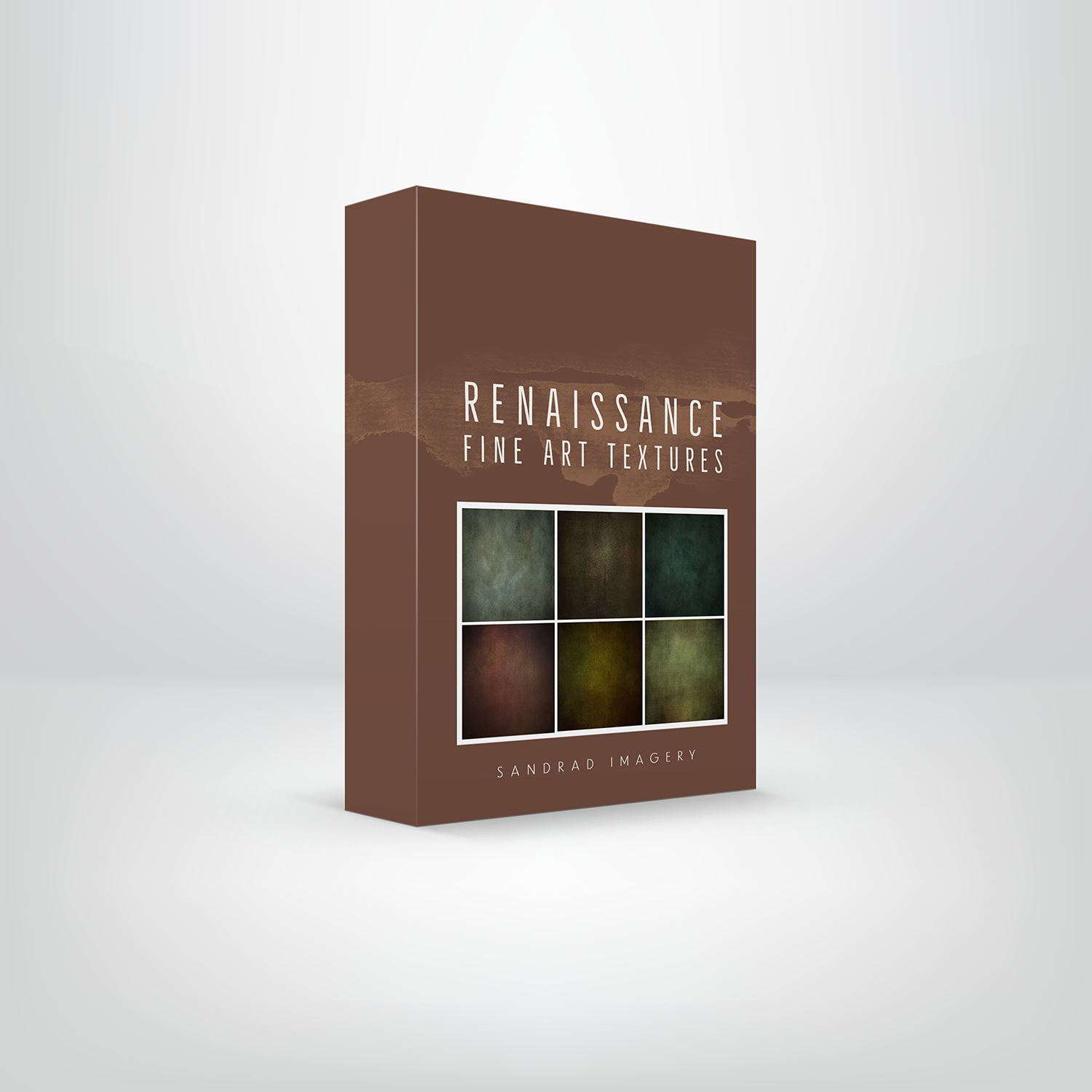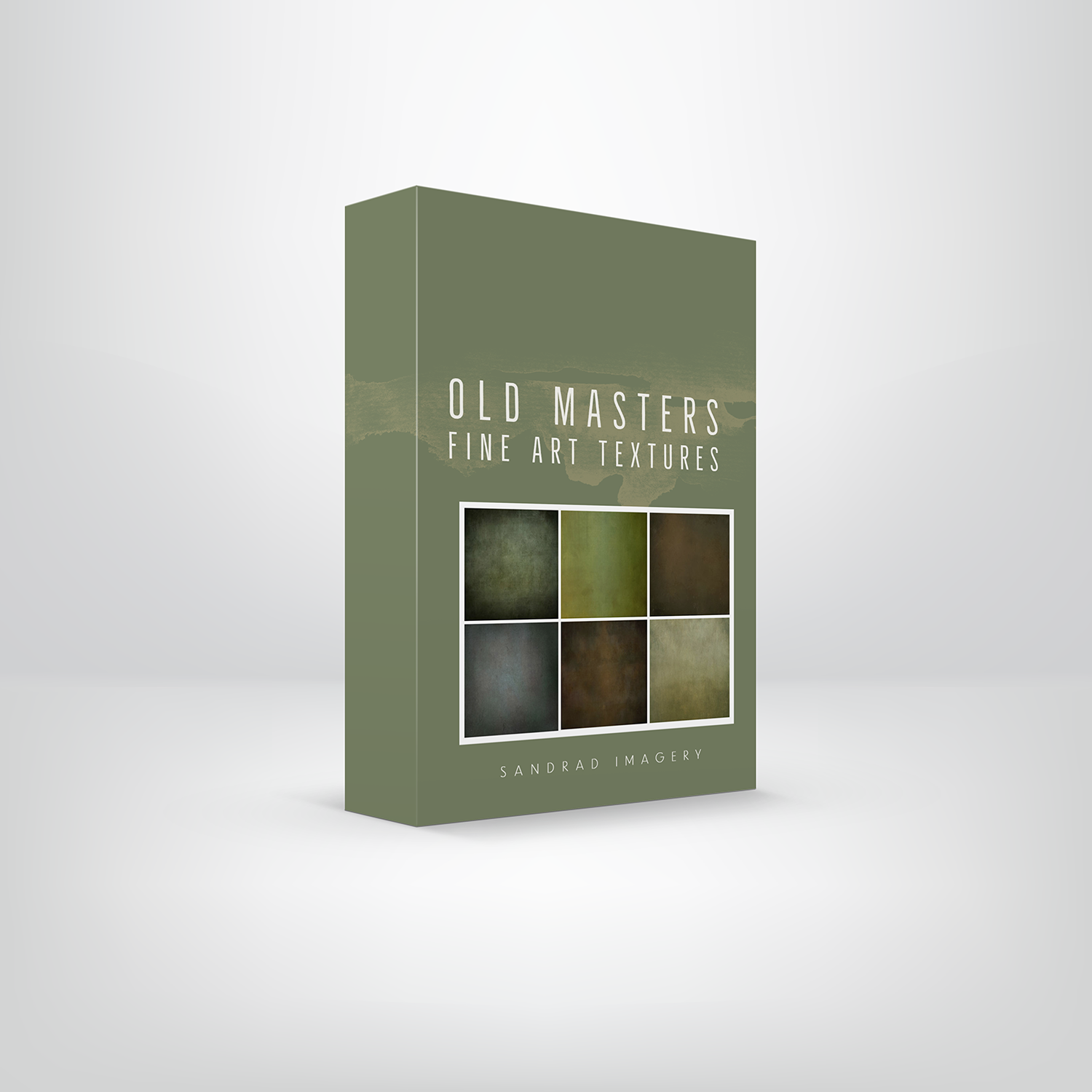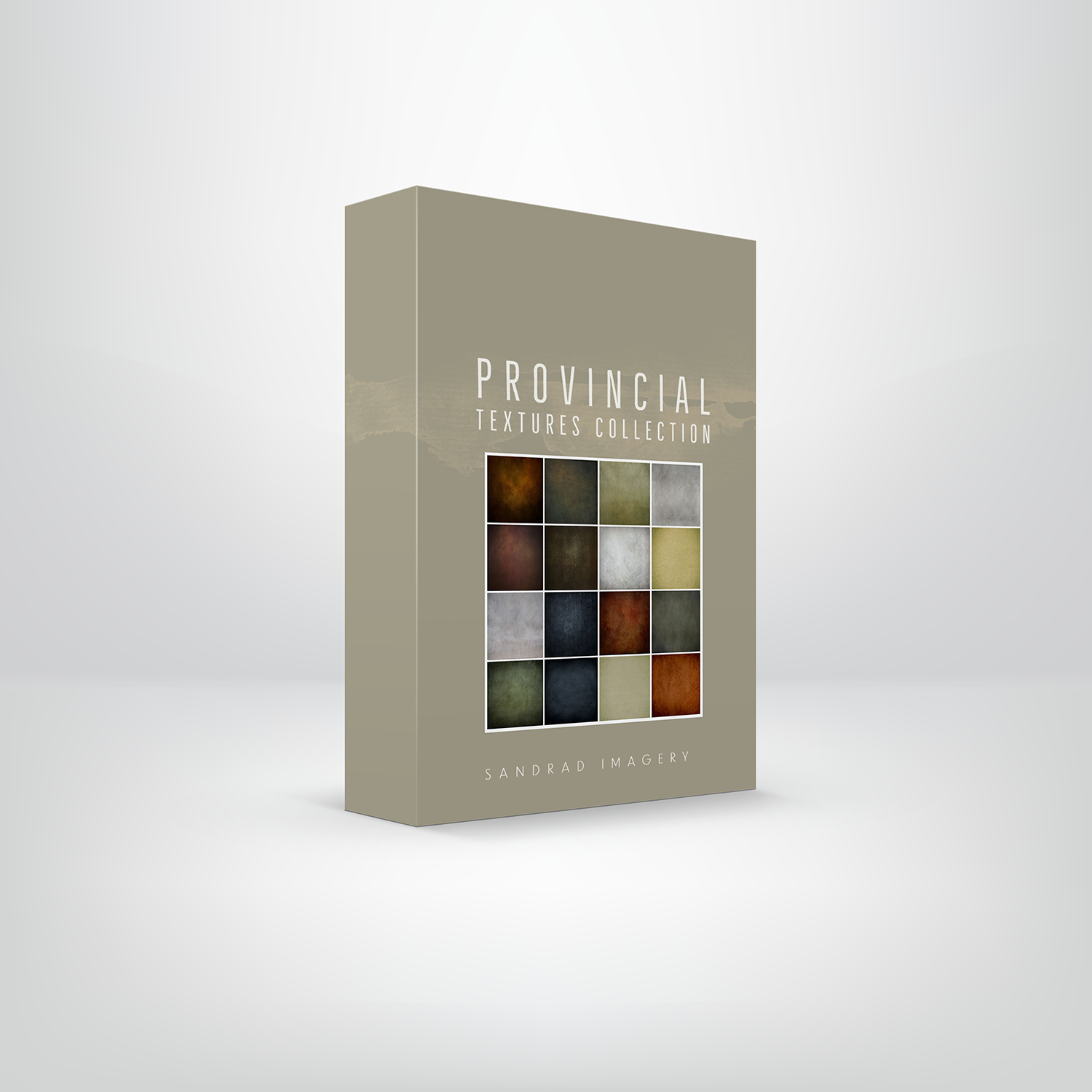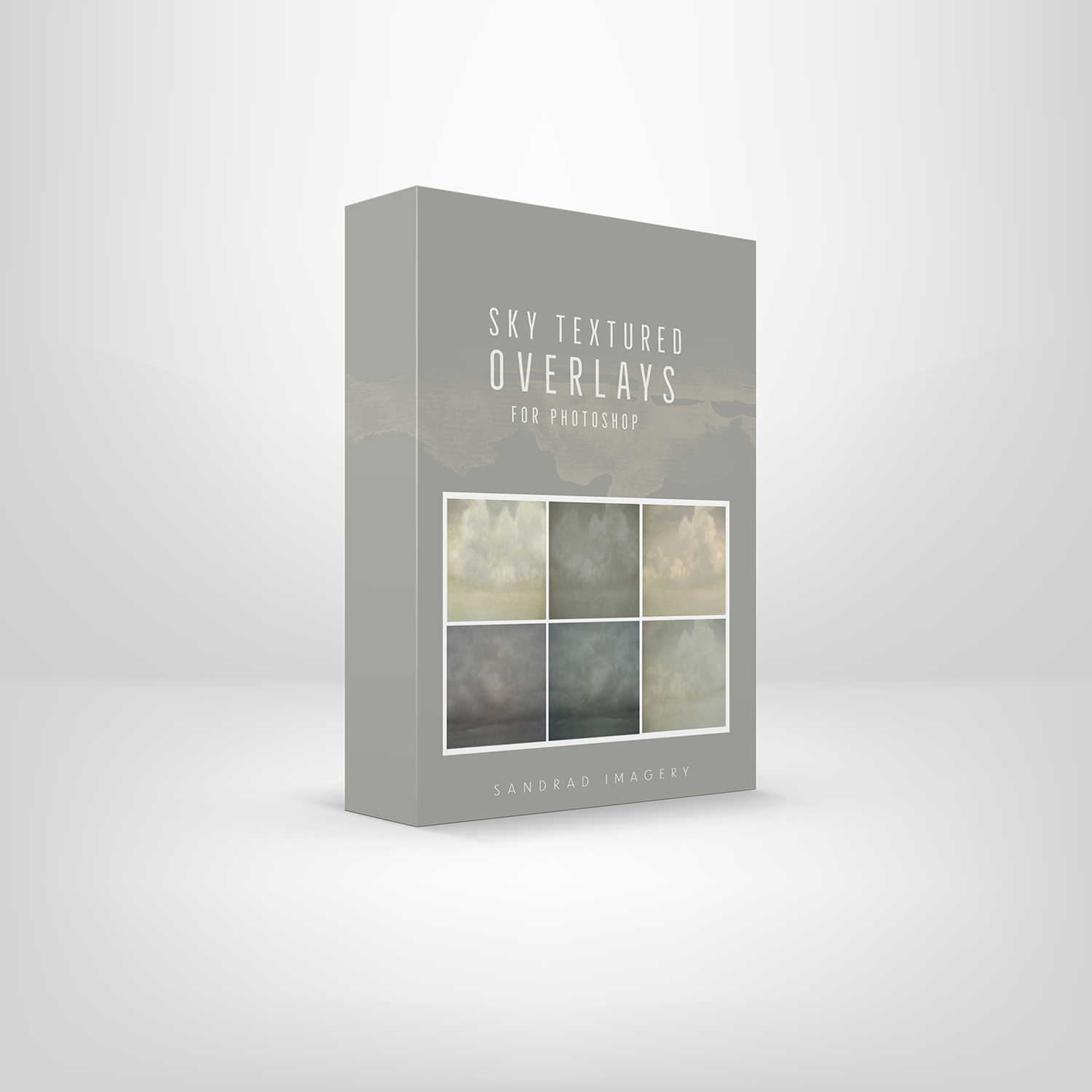Enhancing Your Creative Workflow with Digital Textures ~ Blog
Mr Pigden
In crafting this composite, I started with a digital texture as the background, then I added the elements then I combined several digital textures to add depth of colour.
In the realm of digital artistry, textures play a pivotal role in elevating the quality and depth of creative work.
Whether you're a graphic designer, illustrator, photographer, or digital artist, integrating digital textures into your workflow can significantly enhance the visual appeal and overall impact of your creations.
Adding Depth and Realism
Digital textures introduce depth and realism to digital artwork by mimicking the tactile qualities of various surfaces and materials.
Whether you're aiming for the roughness of weathered wood, the smoothness of polished metal, or the graininess of vintage paper, by applying textures, you can create visually compelling compositions that feel more authentic and immersive.
Enhancing Visual Interest
Textures inject visual interest and complexity into otherwise flat or monotonous designs. They break up uniformity and introduce intricate patterns, irregularities, and nuances that catch the eye and engage the viewer's attention. Whether used subtly to add subtle variations in colour and tone or applied boldly to create striking contrasts, textures serve as versatile tools for enriching compositions and making them visually dynamic.
Evoking Emotion and Atmosphere
Parker Penguin
The background was created using AI, then I added the elements - penguin, sail, basket etc. The get the depth of colour and colour grading through the image, I combined several digital textures such a cloud texture and colour textures. Textures don’t have to be bold they be subtle.
Textures have the power to evoke emotions and evoke specific atmospheres within artwork. For instance, the crackling texture of aged parchment may evoke a sense of nostalgia or antiquity, while the sleek texture of brushed metal can evoke a futuristic or industrial vibe. By carefully selecting and manipulating textures, artists can inject their work with the desired mood, whether it's warmth, melancholy, serenity, or excitement.
Fostering Creativity and Experimentation
Digital textures offer a vast playground for creativity and experimentation, allowing creatives to explore endless possibilities and push the boundaries of their imagination. With a large range of textures available – from photographic scans of real-world surfaces to digitally generated patterns – artists can mix and match textures, layer them, and apply various blending modes and effects to achieve unique and unexpected results. This freedom to experiment fosters innovation and encourages artists to explore new artistic territories, leading to the development of distinctive visual styles and techniques.
Streamlining Workflow and Efficiency
Incorporating digital textures into your workflow can streamline the design process and enhance efficiency. Instead of painstakingly recreating textures from scratch, artists can leverage pre-made texture libraries or create their own libraries of reusable textures, saving valuable time and effort. Moreover, with the advent of advanced digital tools and software, manipulating and applying textures has become increasingly intuitive and non-destructive, allowing for seamless experimentation and iteration without compromising the integrity of the original artwork.
What photo to use a Digital Texture on?
Walk the fish
This composite I started with a Digital Texture (Sheraton Green from my shop) then I added a sky texture to give a splotchy effect, I added the elements and finished with several Digital Textures to give a different look.
◼ When you first start using textures your choice of photo is the base ingredient, not every photo suits a texture and cannot disguise a bad photo. Start with something simple like an abandoned building, which on its own may look “BORING” but by adding a texture can bring it to life, you can give it a grungy or vintage feel the look is endless.
◼ Experiment with different photos. It is not about creating a masterpiece or competition worthy image; it is more about learning what works and does not. Remember the texture you choose should enhance your image and not take over as the subject. You want to enhance your subject, not compete with it.
Think like a “creative not a photographer”
Shock horror I can hear some of you say, what does this mean. They are different approaches ~ thinking like a “photographer” means I want to use my own photos and my photos will work as a texture. The “creative” says give me choices, let me outsource I do not mind, I can get on with creating something.
Don’t get me wrong using your own photos to create your textures is satisfying and rewarding, but you have to first understand the why, how, when and what of textures before you create your own Digital Textures. Once you have that in your “toolbox” of tricks then have fun with the next phase of learning how to create your own Fine Art Textures, if you want to.
Build up your resources
To learn how to use textures what colours to choose and what appearance you want here are some suggestions:
◼ Use other resources, look on the net for free fine art textures (download my Free Textures)
◼ Buy fine art textures from creatives, who create textures. The choice is endless, choose ones for colour and appearance, basically what speaks to you.
◼ Whether you choose either or both the aim is to play and experiment using them on your own photos. This develops your “texture instincts”.
◼ If you restrict yourself with choices it narrows your learning
Digital textures are indispensable assets in the arsenal of modern creatives, offering a multitude of benefits that enhance the quality, depth, and emotional resonance of digital artwork. From adding realism and visual interest to evoking emotions and fostering creativity, textures play a pivotal role in shaping the visual landscape of digital artistry. By incorporating textures into your workflow, you can unleash your creativity, elevate your designs, and captivate audiences with visually stunning compositions that leave a lasting impression.
Don't hesitate to explore the boundless possibilities of digital textures and discover the transformative impact they can have on your creative endeavors.
Some of the DIGITAL TEXTURE bundles in my SHOP