
Unlock Creativity with the Learning Hub
“ Learning is the art of turning curiosity into knowledge,
and knowledge into endless possibilities." ~ Unknown
"The Learning Hub” serves as a source of inspiration for elevating your creative journey.
Discover video and blog content by navigating through the categories below or by clicking on the link in the hub. In the tutorials, I feature some of the digital products such as textures, action panels, and brushes available in the SHOP.
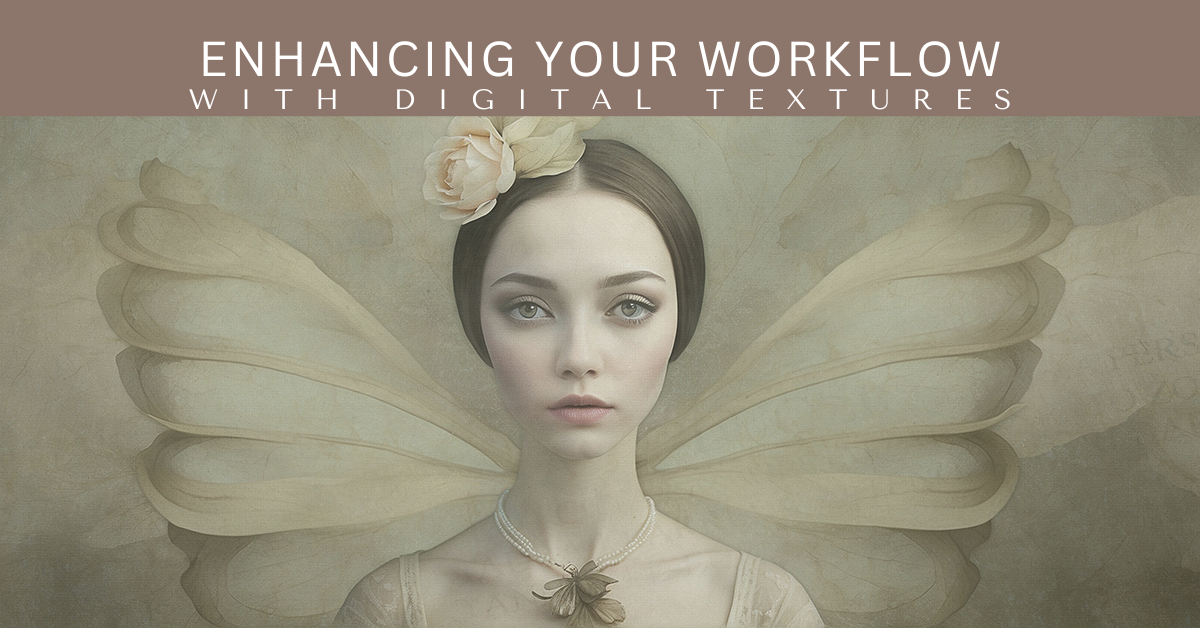
Enhancing Your Creative Workflow with Digital Textures ~ Blog
Enhance your Creative Workflow with Digital Textures
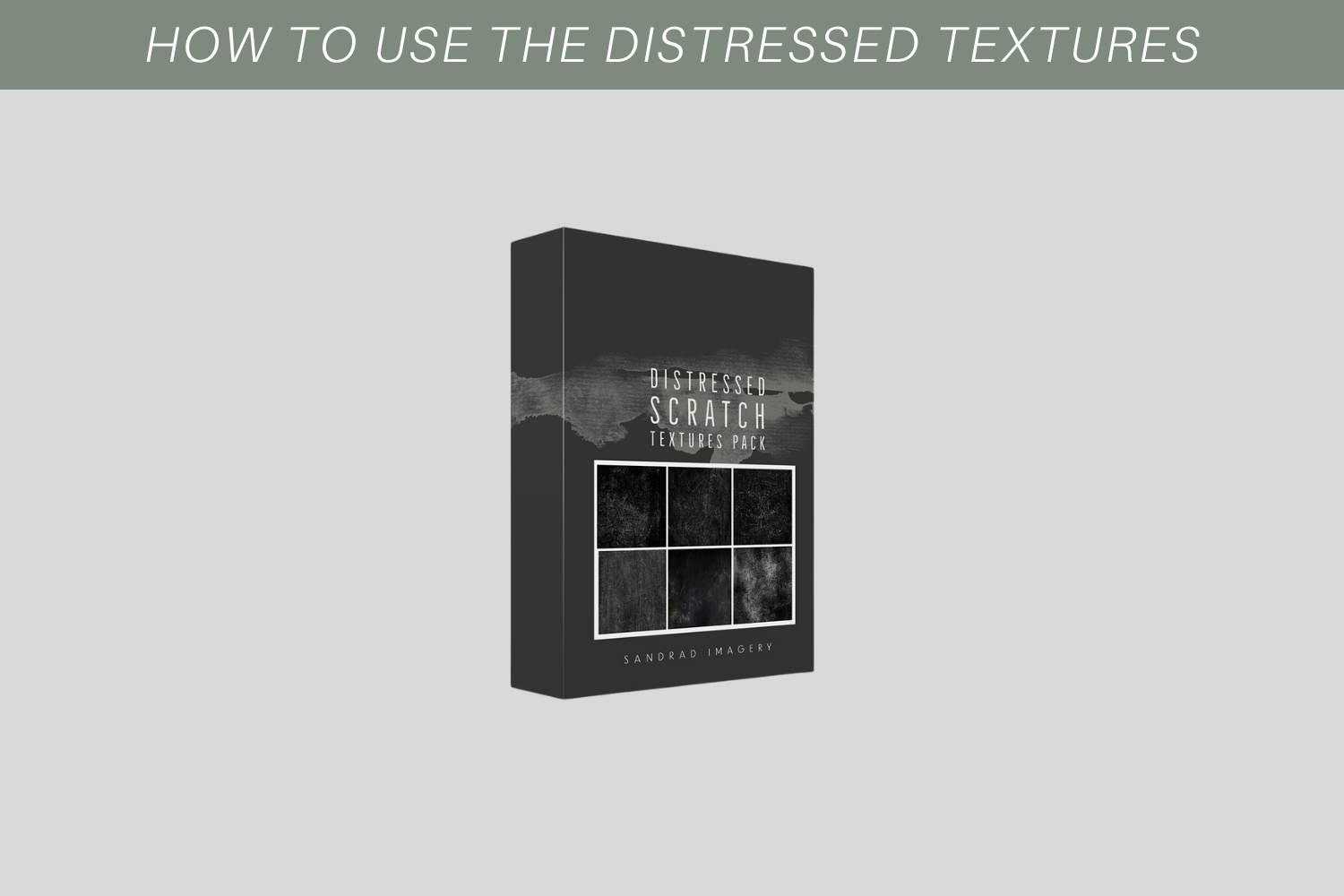
Product Tutorial: How to use Distressed Textures-Video
Learn how to use the Distressed Textures Collection to add a grungy, scratchy look to your photos or creative work. Available in SHOP
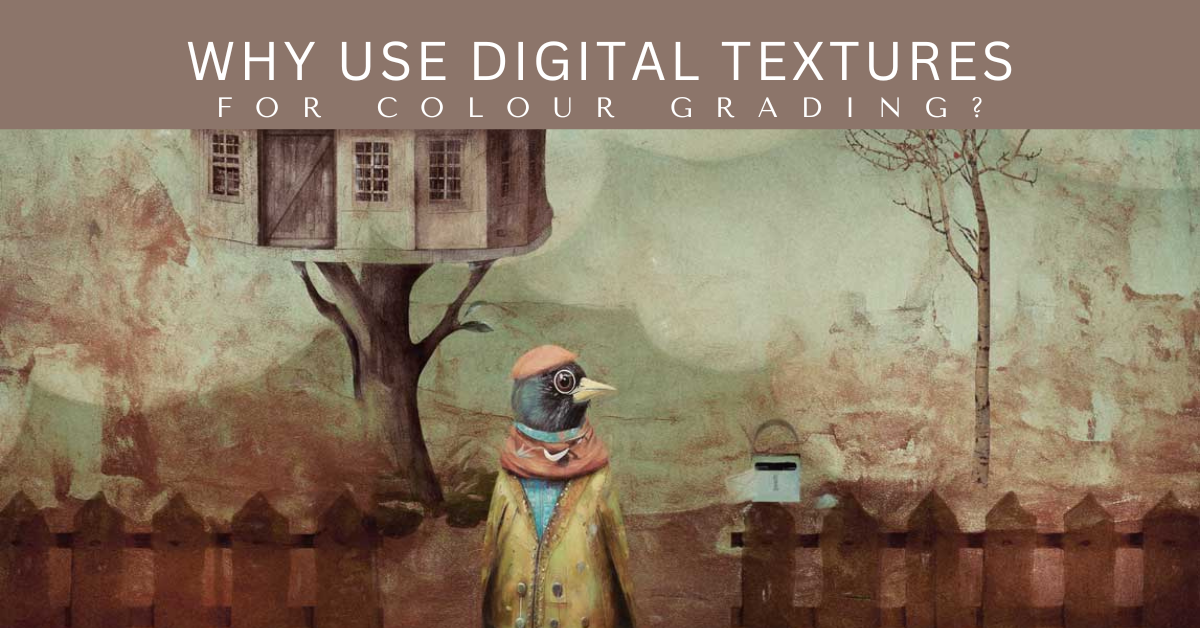
Why use Digital Textures for Colour Grading in Photoshop ~ Blog
Colour grading plays a pivotal role in establishing a consistent mood throughout an image or a series of images. Digital textures serve as a valuable tool in this process, as they add depth and complexity to the colours, enhancing the overall mood.

Get Creative Using Textures ~ Blog
Working with Digital Textures can add a whole new dimension to your photographs or creative projects, giving them depth and personality. By incorporating different textures into your work, you can create a unique and eye-catching final product that stands out from the crowd.
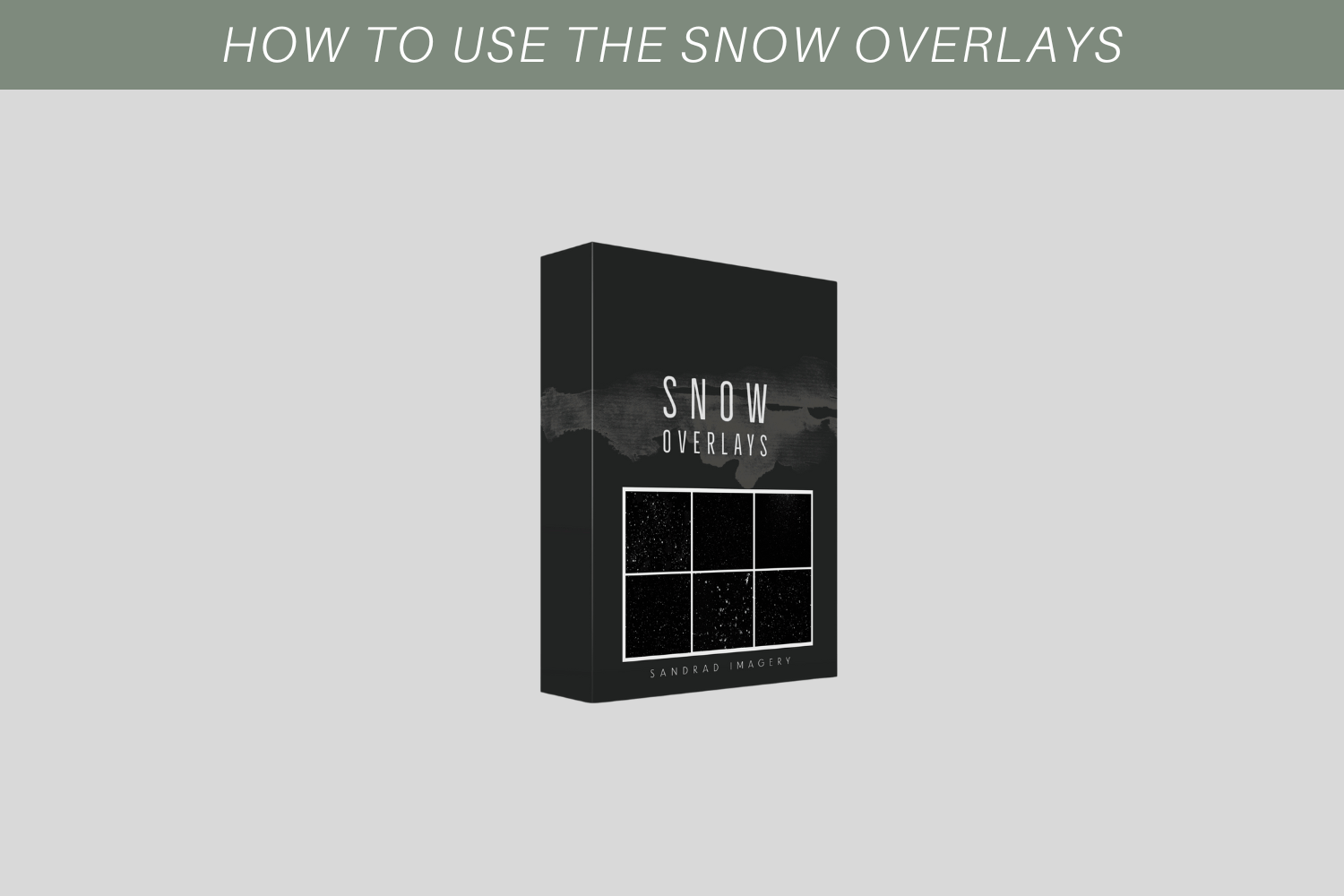
Product Tutorial: How to use the Snow Overlays - Video
Learn how to add a touch of snow with my Snow Overlays. A fun technique to get that winterly look.

How to add a Texture to a Photo - Video
This short tutorial is how to add a texture to your photo. Check out my Textures Shop as well.

Why replace your Sky with a Digital Texture? ~ Blog
Why do I replace a sky with a Digital Texture? It is about making a creative choice to turn a blah photo into an image.

Use Fine Art Textures to turn your photos into art ~ Blog
This image and colour palette was inspired by the Old Master Painters, see how I created it using Digital Textures
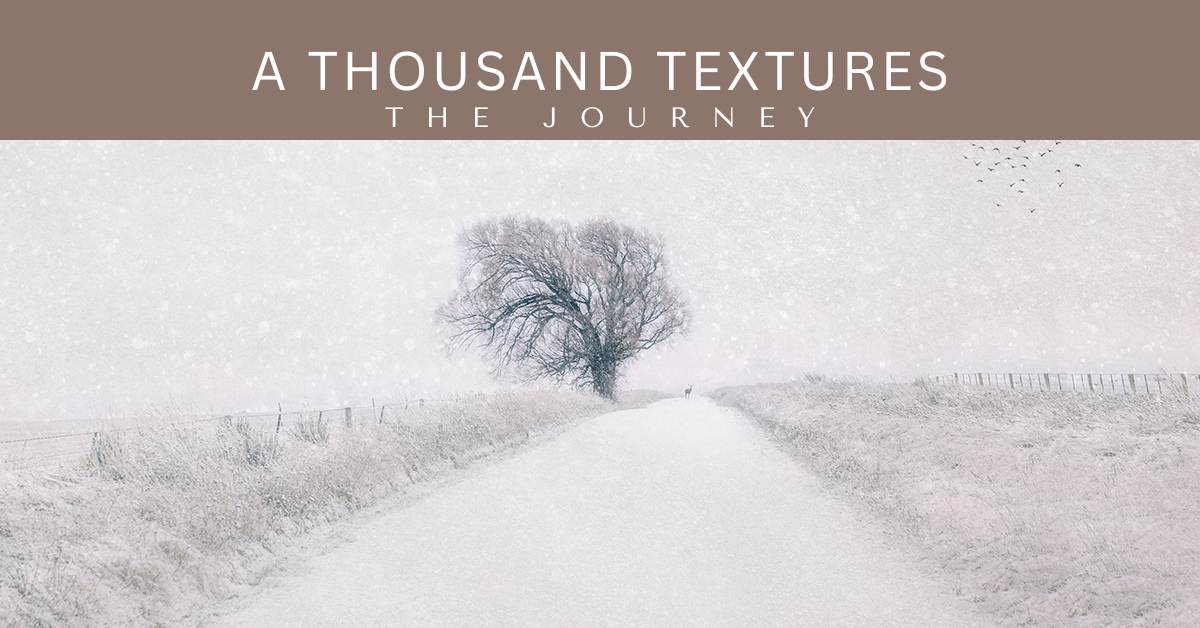
The “Journey of a Thousand Textures” ~ Blog
I have been asked how do you know what textures to choose, what colour and appearance. The answer is “the journey of a thousand textures”.
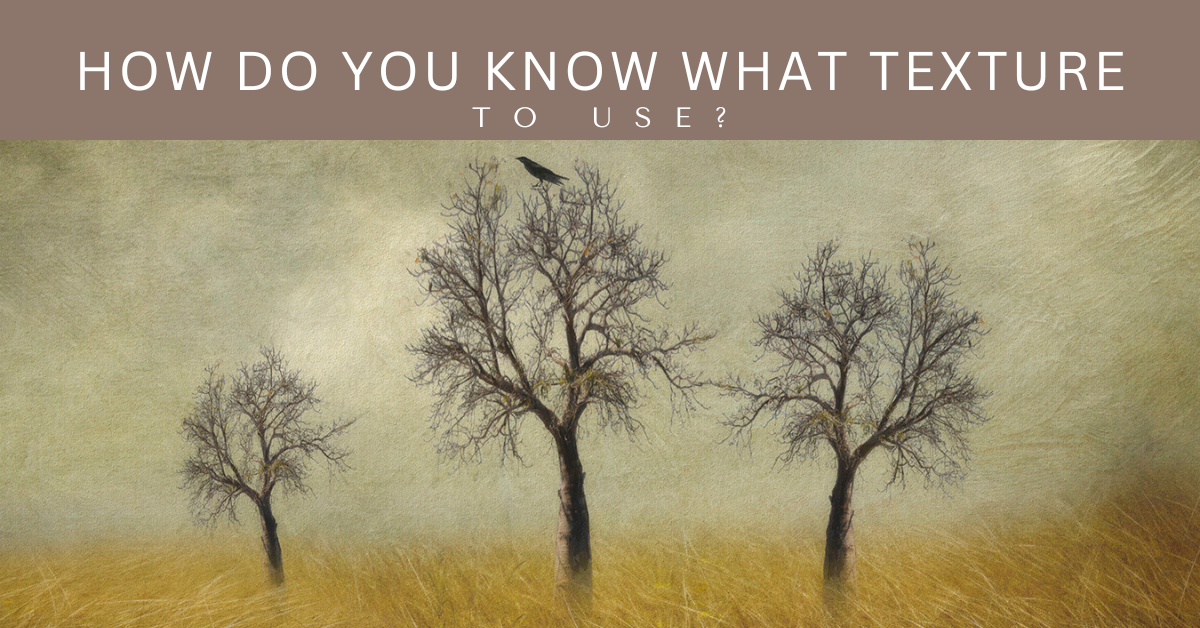
How do you know what texture to use? ~ Blog
How do I know what Texture to use on my creative images or photos. Well I am going to share that with you. Guess what? There is no secret. Sorry to disappoint. Not all photos work with a texture either, that is part of the learning curve, what photo and what texture works together.
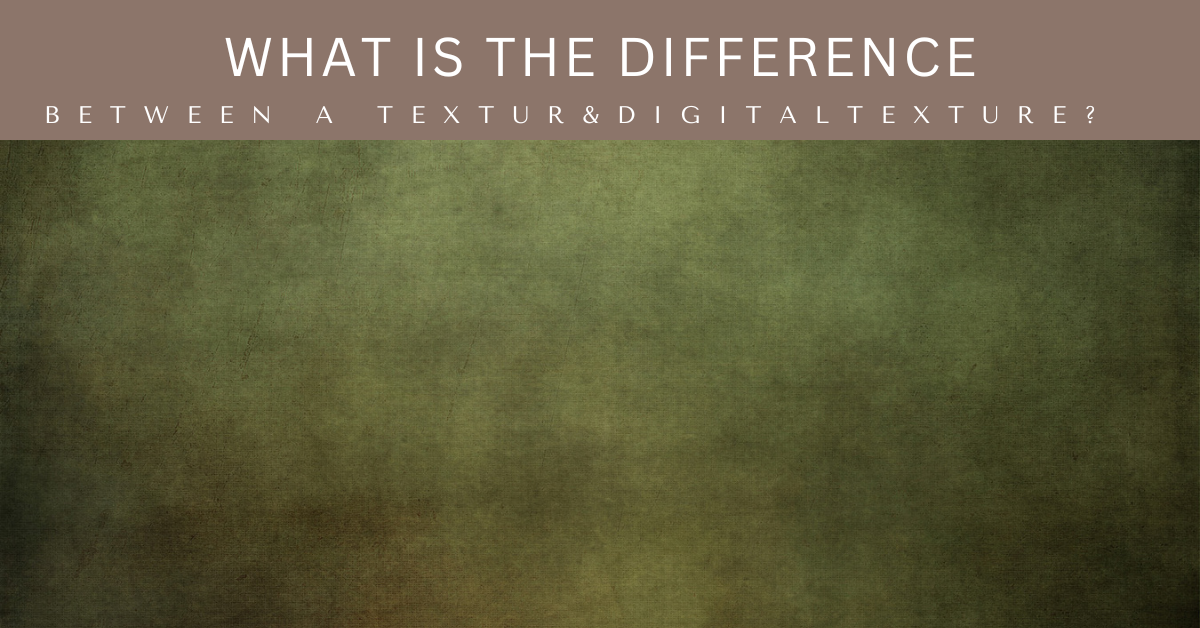
What is the difference between a Texture and a Digital Texture? ~ Blog
Digital Textures are a texture that enhances your photo or compliments it, both in texture and colour. It doesn’t dominate. Find out the difference between the two.
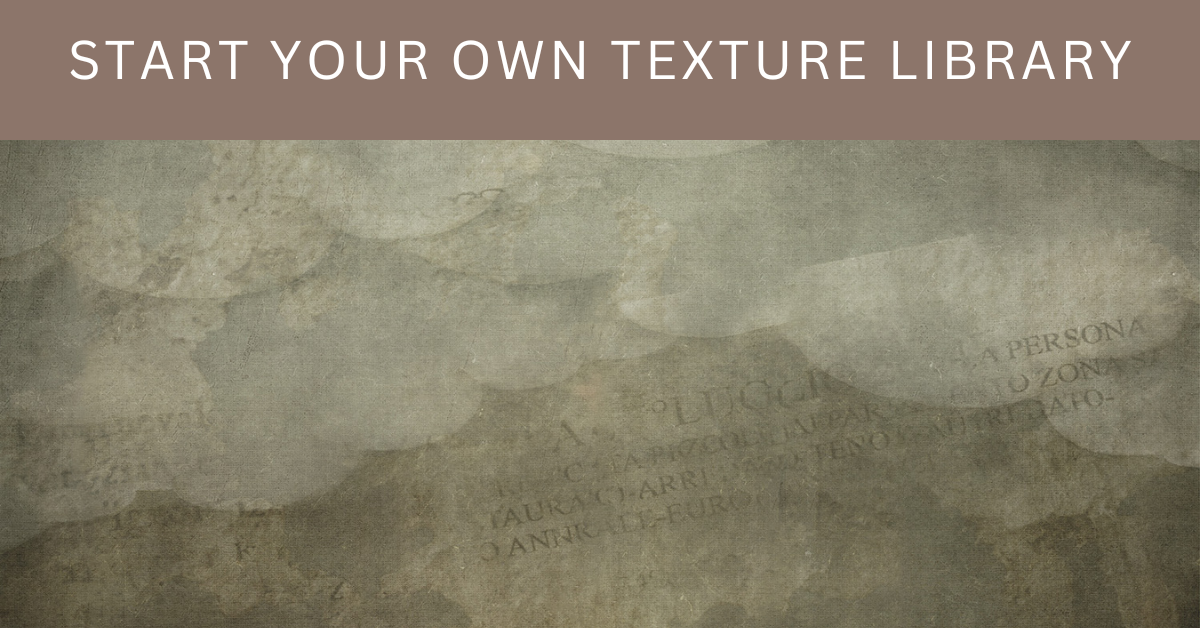
Starting a Photo Textures Library ~ Blog
Using Digital Textures can be fun, artistic and adds something different to your images.

Using Digital Textures to enhance your photographs ~ Blog

Product Tutorial: Replace your sky with Sky Texture Overlays - Video
Watch how I replaced the sky and why I did with a Sky Digital Texture from my Shop.
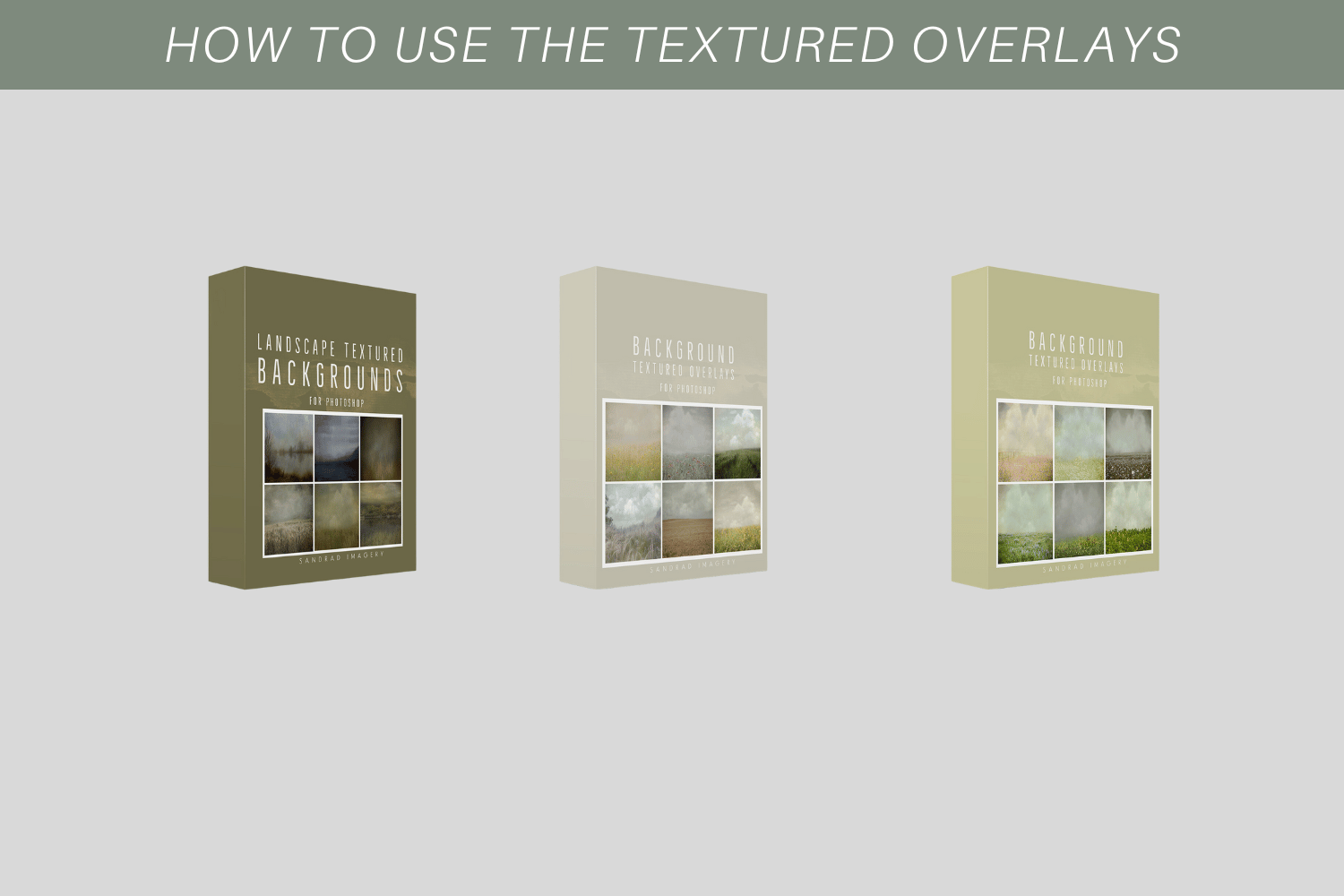
Product Tutorial: How to use the Landscape Overlays - Video
Watch how I use the Landscape Texture Overlays as the base layer to create a composite image.
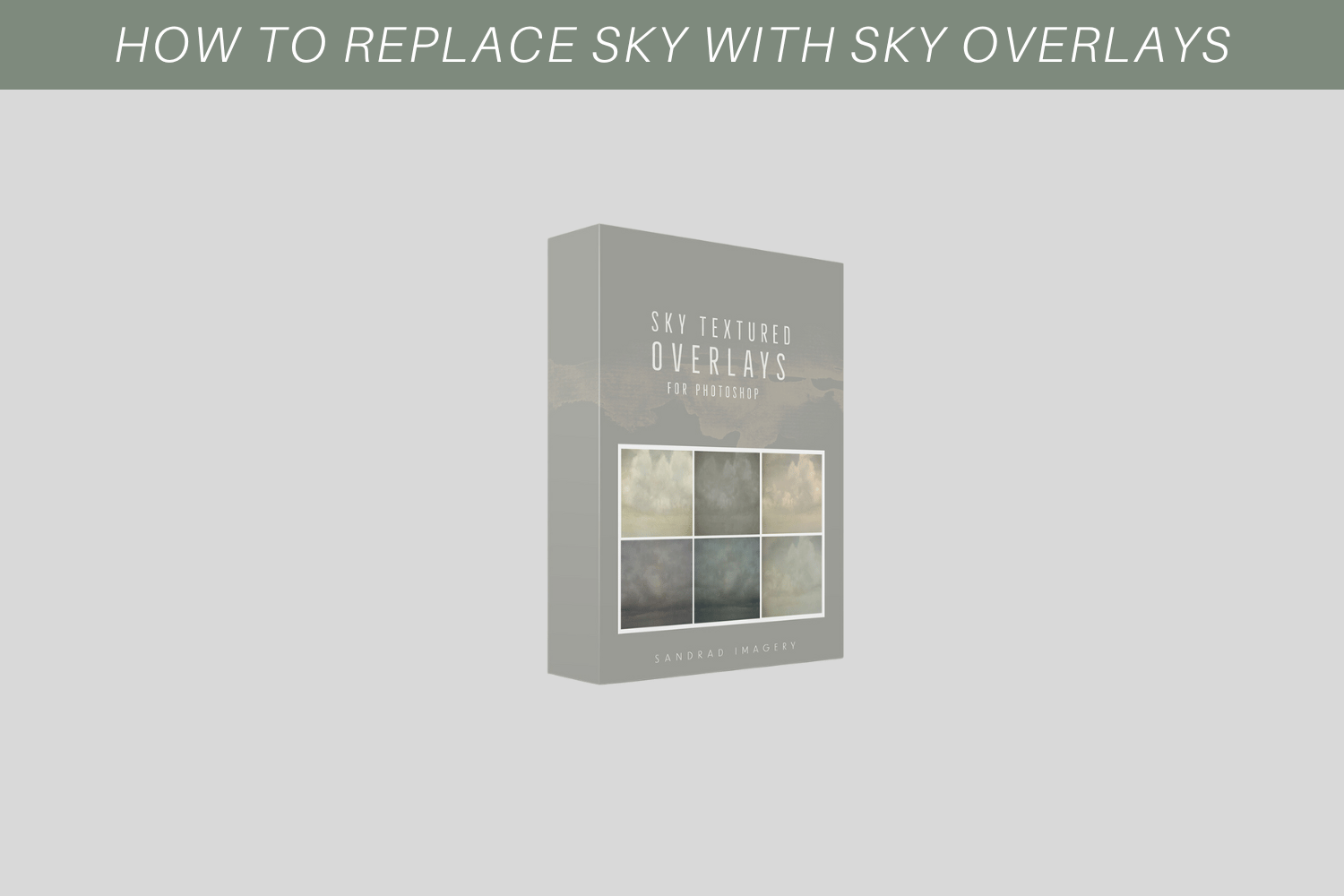
Product Tutorial: How to replace a Sky with the Texture Sky Overlays
Learn why and how I replace my skys with a Texture Sky Overlay, some great tips as well.

Create art with Digital Texture - Video
Watch how I turned an average photo into art with a Sky Texture Overlay and few other tricks.

Create Art with the Renaissance Textures - Video
See how I created this image using Digital Textures and 2 of my own photos.

