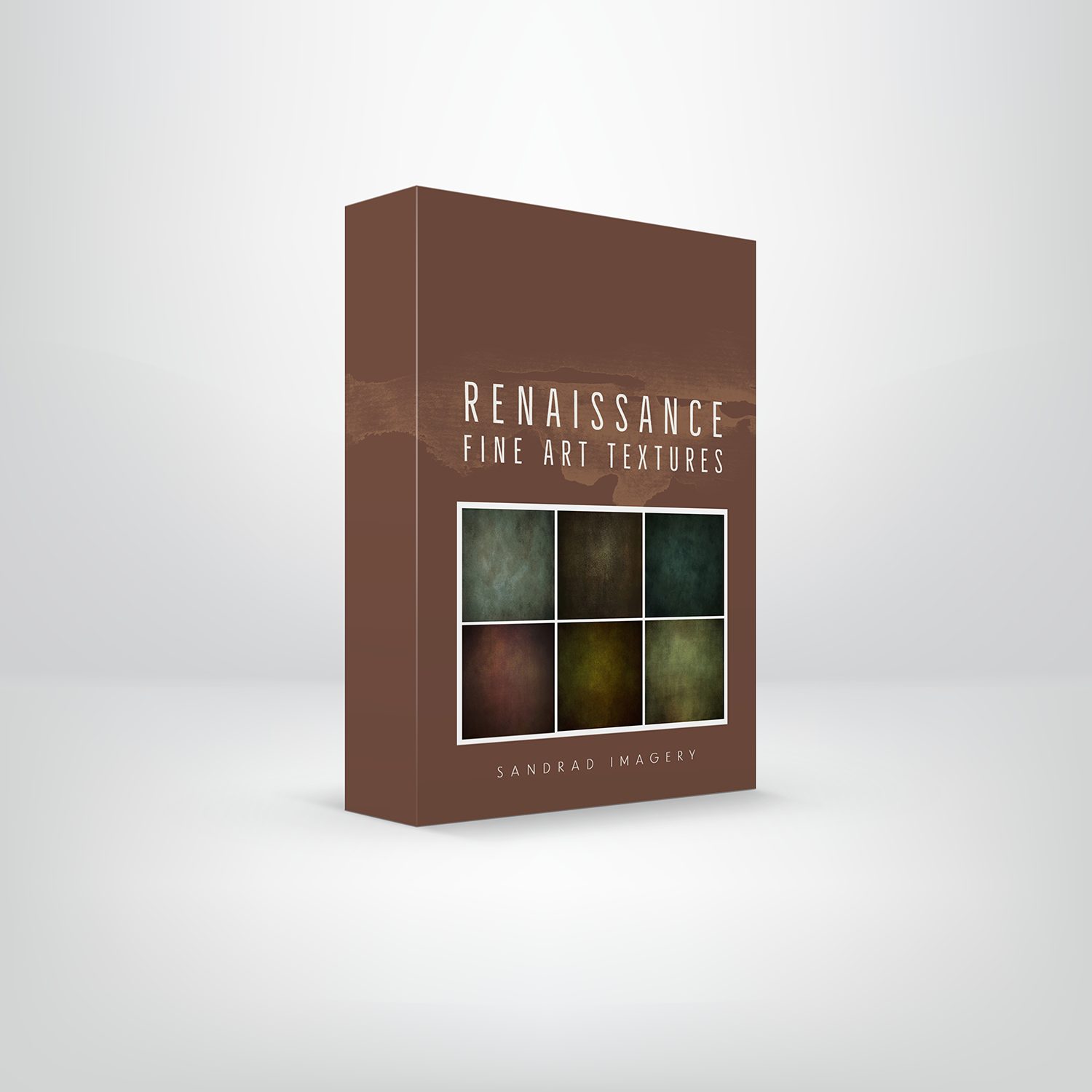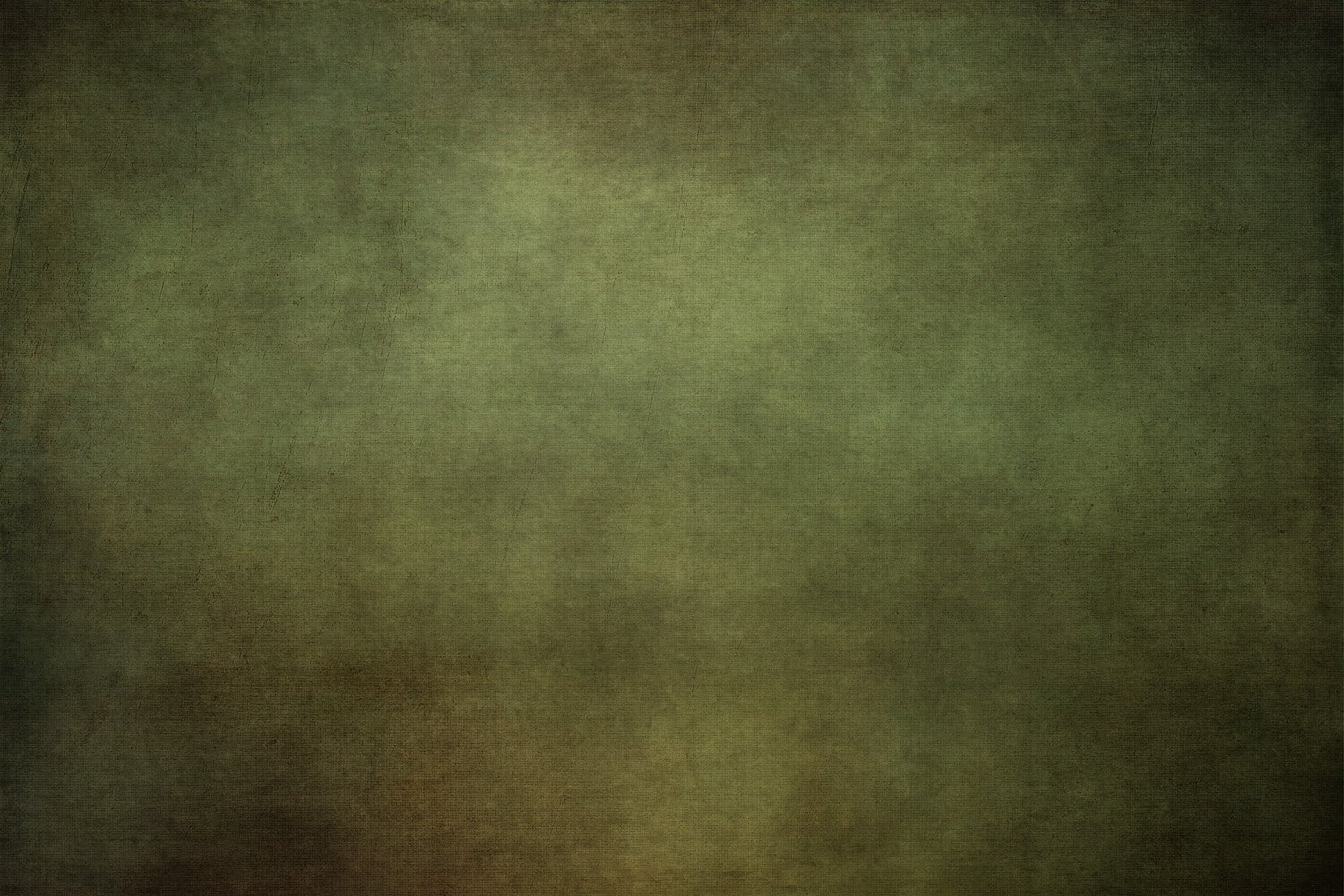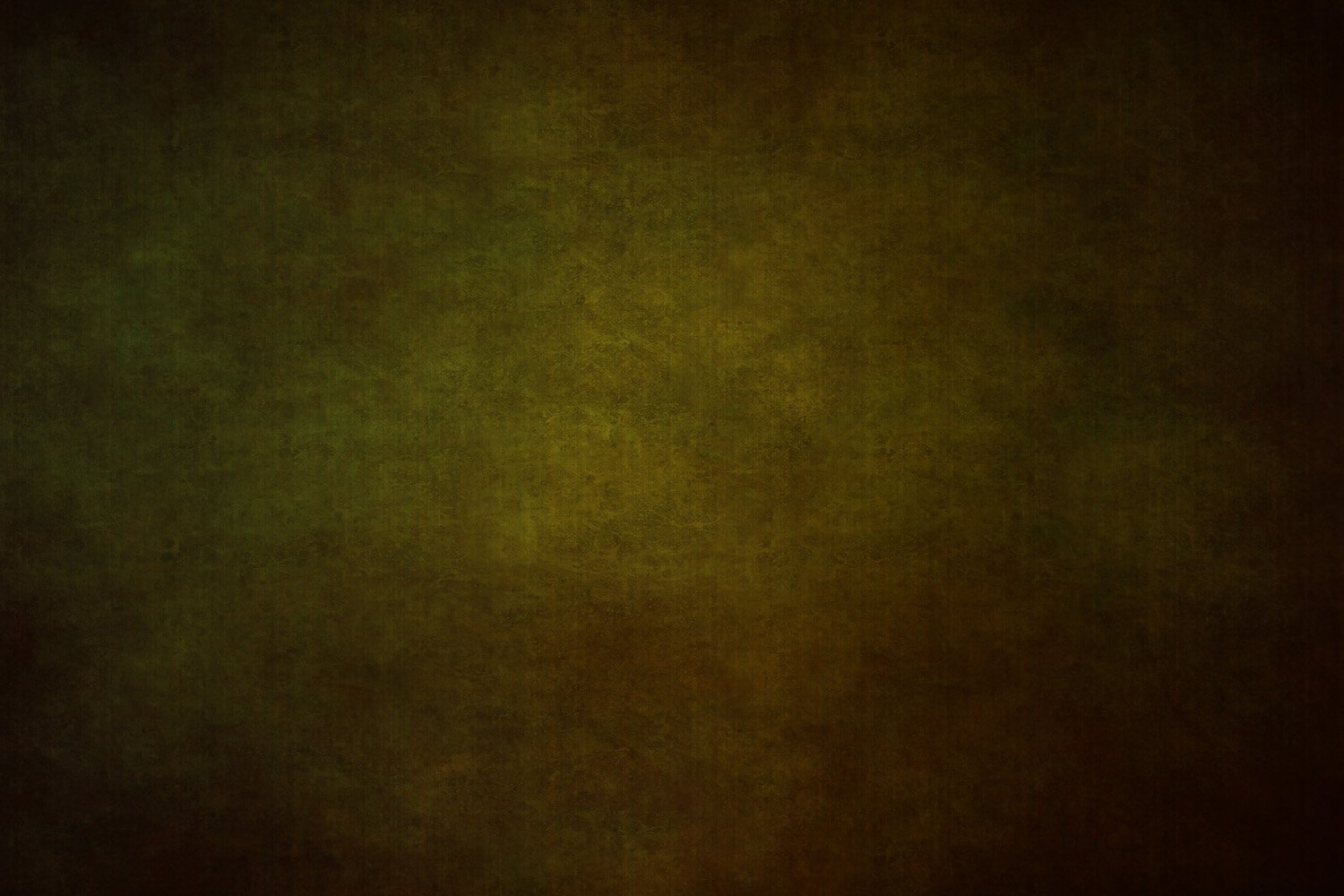Using Digital Textures to enhance your photographs ~ Blog
This is a composite where I combined 2 photos, the bird and cherry blossom, and added one of my textures to the background ~ I used Sheraton Sage
Why is Texture one of the essential visual design elements in photography?
Photography is a two dimensional medium, which means that one of the biggest challenge’s photographers face is making a two-dimensional image look three dimensional. There's not much you can do to bring an actual tactile quality to your images, but there's plenty you can do to fool your viewer's eye into believing that it is looking at an object that exists in three dimensions.
Highlighting the texture of your subjects is one way to accomplish this. Texture, of course, exists in the surface details of your subject. It is that quality that makes an otherwise two-dimensional object seem like it could be experienced through touch. It is another one of the six classic design elements, which also includes line, shape, form, colour, and space.
What Texture says, or does not say
Texture can be used in different ways, depending on the message you want to convey or the particular elements you want the viewer to focus on.
What exactly is a Digital Texture?
The term texture when used in photoshop refers to an image that is used on top of your own image that when adjusted via blend modes or opacity imparts a “texture” on your image.
The “texture” does not have to be of a physical texture, in fact it could be nearly anything, including another photo.
Generally, however textures will be photographs or scans of old pieces of paper, fabric, a handwritten letter, etc. But it could be an image of clouds, rain drops on a windshield, a bokeh pattern, bubbles, water reflections, and on and on. That is the beauty of using textures, they could be anything and combined infinitely to create a wide range of different looks.
How I use textures
One of the techniques I use in my processing some of my images are Textures… I may add textures to add a colour or tone, add depth and dimension to my images. The possibilities are endless.
Sometimes I will add 2 or 3 textures to combine different looks in my images.
Different images may need a different approach to processing and using Textures is just one other tool to use to enhance your photographs.
FEATURED PRODUCT
Drawing inspiration from the vibrant hues and nuances of Renaissance art, these textures enhance your images with a richness of color and gentle texture, lending them a captivating depth and dimension. Perfect for adding a touch of elegance to portraits, creating textured backgrounds for animals and birds, enhancing flat lay compositions and more, these textures are a versatile addition to your creative toolkit.