
Unlock Creativity with the Learning Hub
“ Learning is the art of turning curiosity into knowledge,
and knowledge into endless possibilities." ~ Unknown
"The Learning Hub” serves as a source of inspiration for elevating your creative journey.
Discover video and blog content by navigating through the categories below or by clicking on the link in the hub. In the tutorials, I feature some of the digital products such as textures, action panels, and brushes available in the SHOP.

Exploring Warm Tones ~ Blog
Exploring Warm Tones in your workflow

How to select a Tree using Photoshop-Video
Selecting trees can be tricky, here is one technique I use. For more tips see my Video Tutorial Mastering Tree Selections in my Shop.
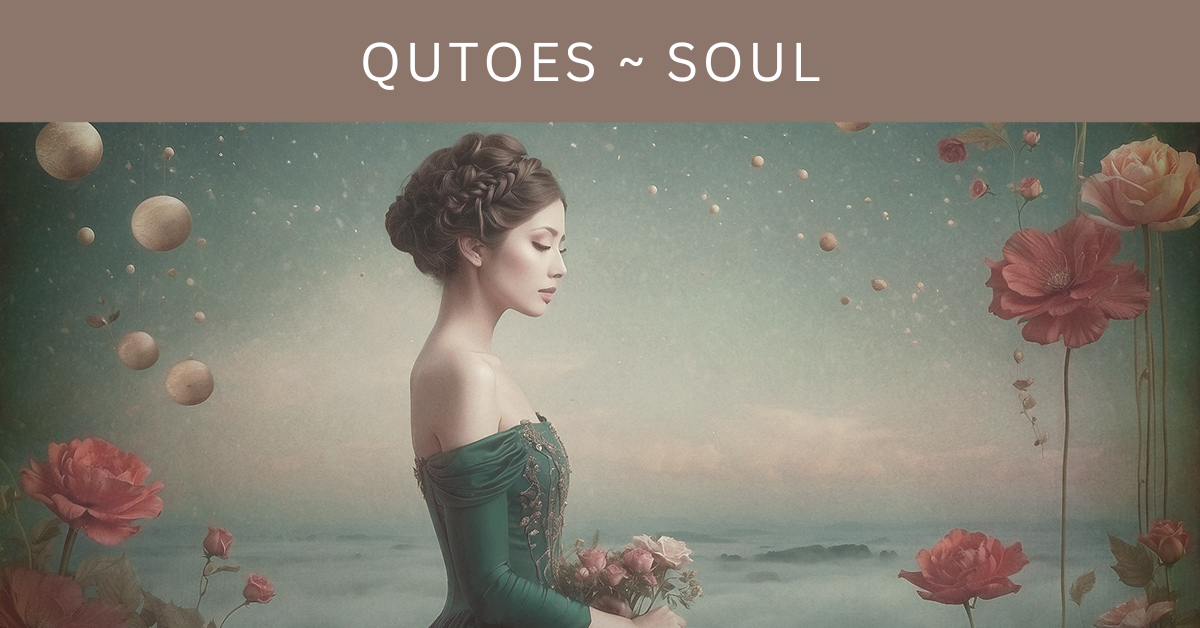
Quotes ~ Creating from the Soul
Quotes about creating from the soul and the benefits
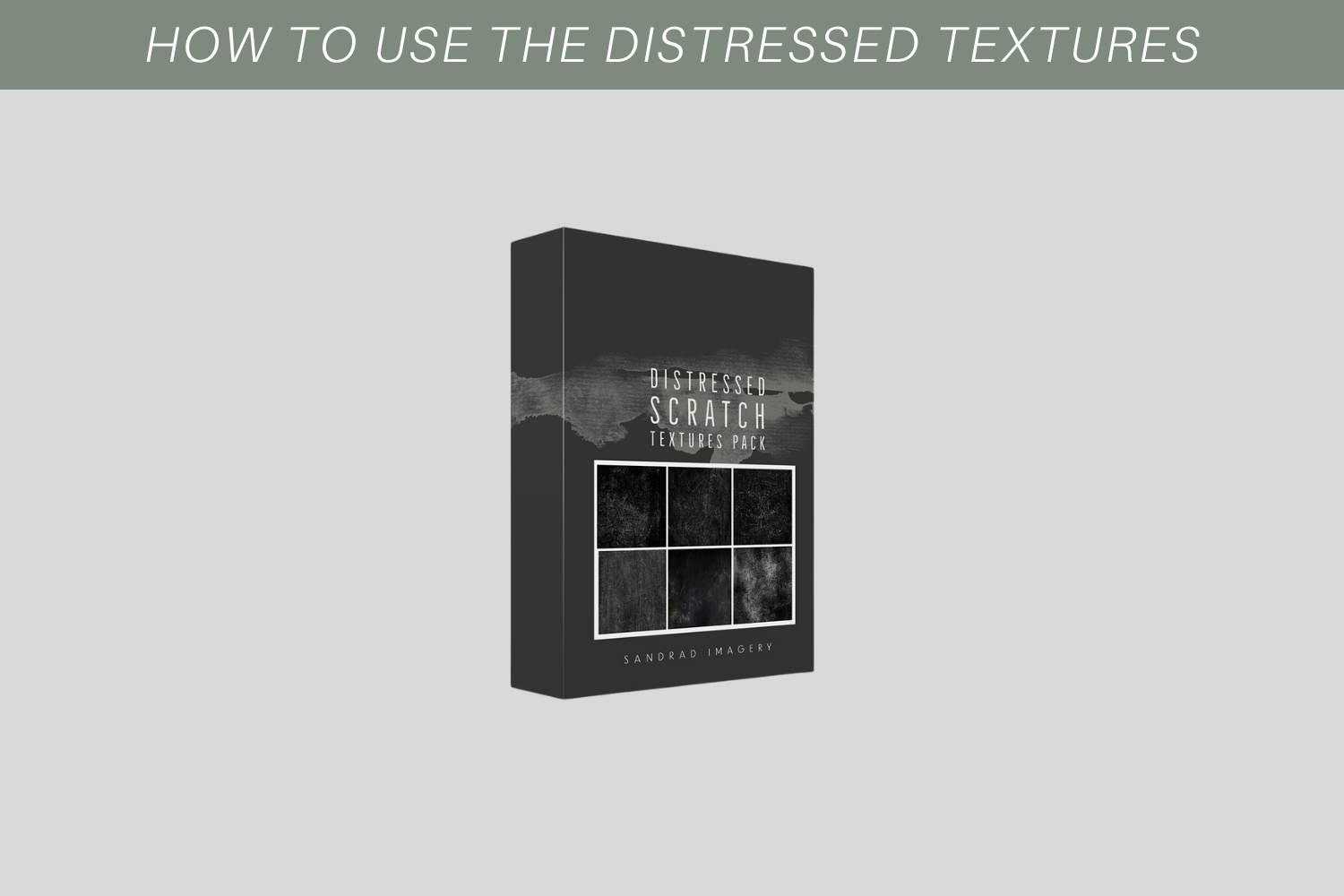
Product Tutorial: How to use Distressed Textures-Video
Learn how to use the Distressed Textures Collection to add a grungy, scratchy look to your photos or creative work. Available in SHOP

How to create a Bird Photoshop Brush-Video
Learn how to create a bird brush using Photoshop.

Quotes ~ Motivational
Motivational Quotes to give you inspiration.
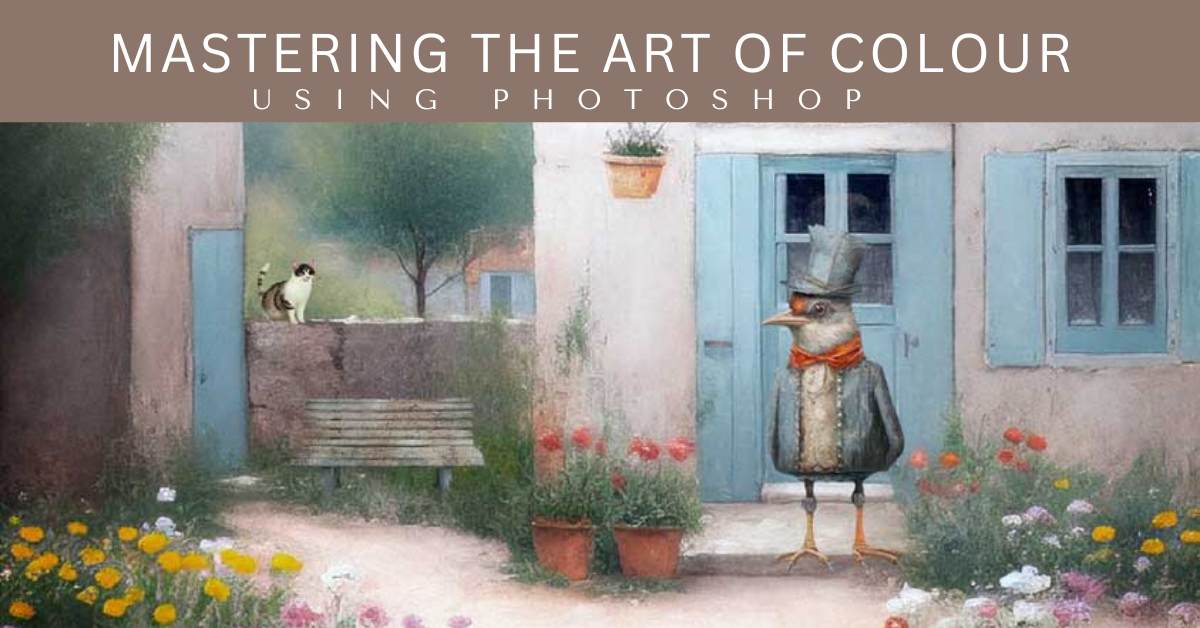
Pixels: Mastering the Art of Colour in Photoshop ~ Blog
Colour enhancement plays a pivotal role in photography and digital art, elevating the impact of visuals.

What is Conceptual Storytelling? ~ Blog
What has Conceptual Thinking got to do with Composite Imagery?
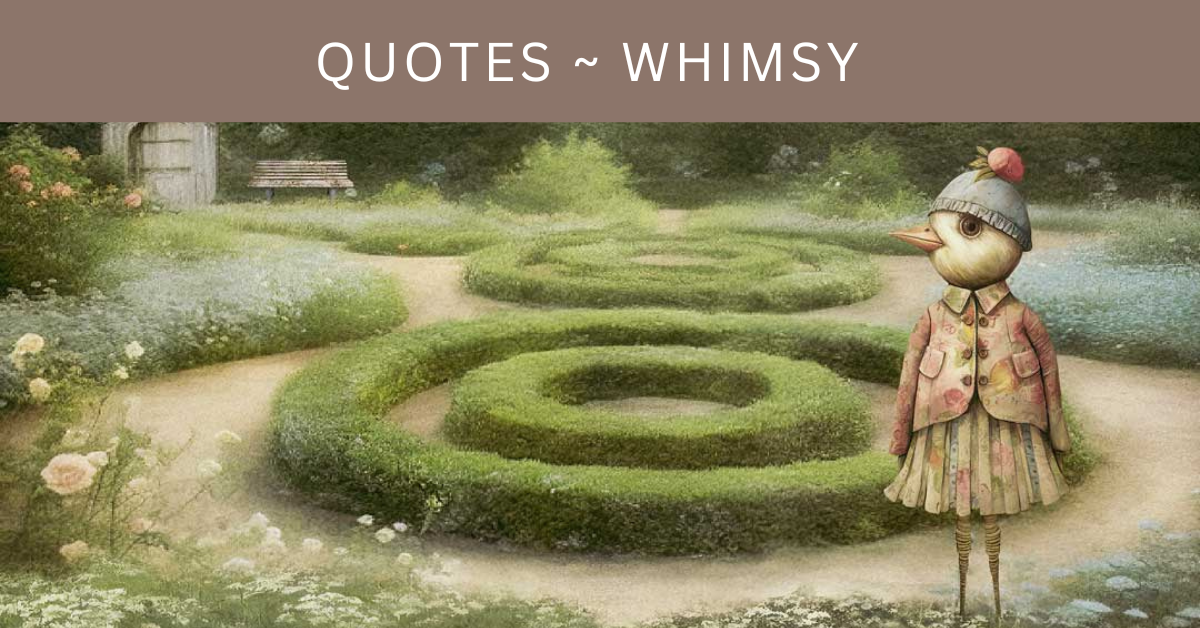
Quotes ~ A Dash of Whimsy
A dash of Whimsy is good for the soul.
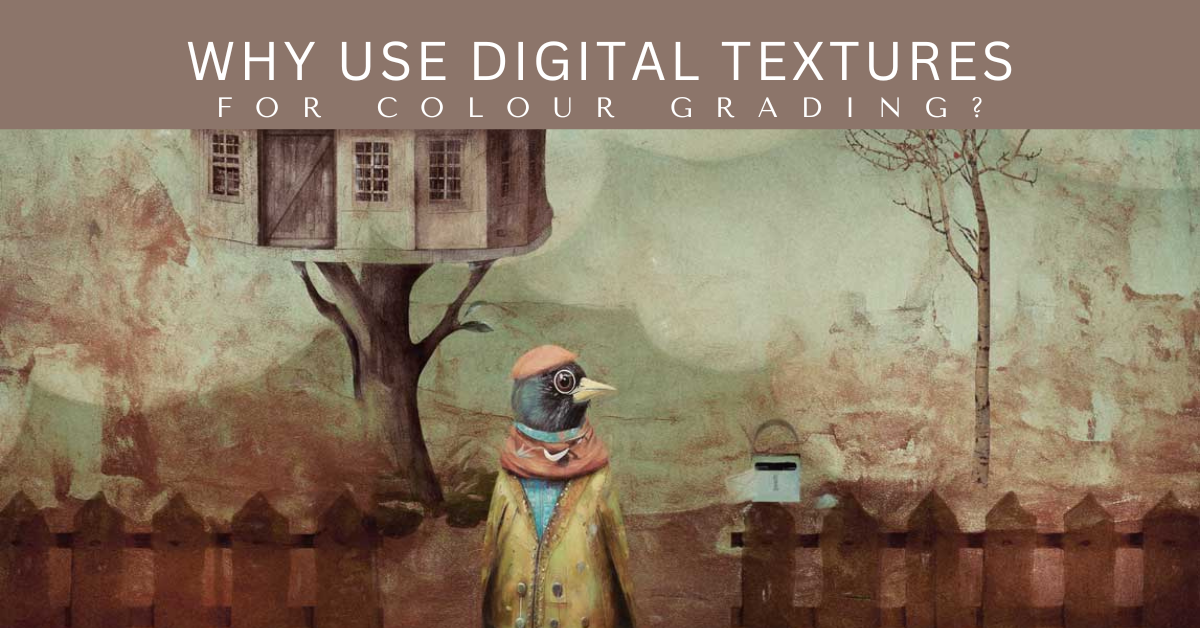
Why use Digital Textures for Colour Grading in Photoshop ~ Blog
Colour grading plays a pivotal role in establishing a consistent mood throughout an image or a series of images. Digital textures serve as a valuable tool in this process, as they add depth and complexity to the colours, enhancing the overall mood.
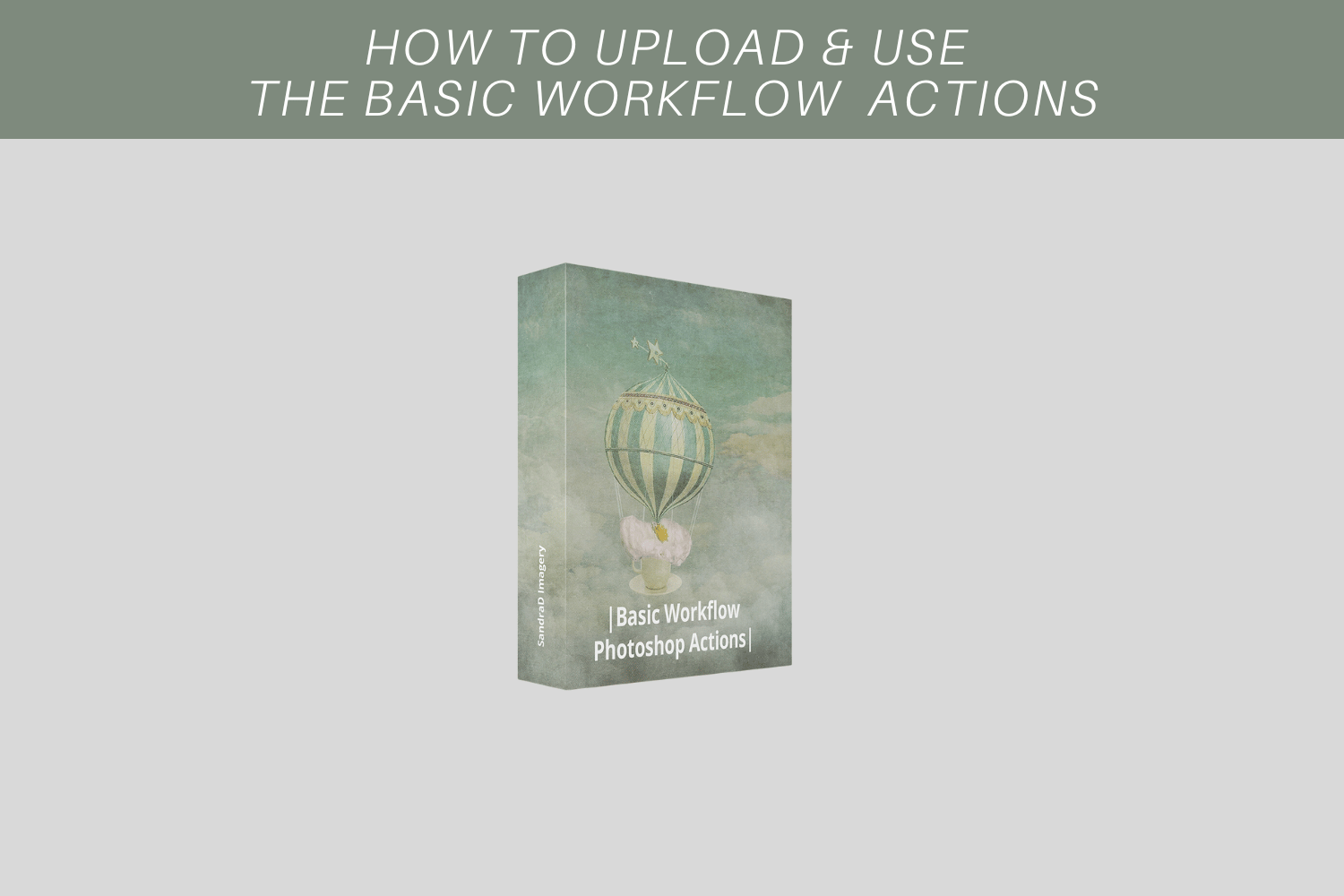
Product Tutorial: Basic Workflow Actions ~ Video
BASIC WORKFLOW ACTIONS is a set of 9 Actions to speed up your workflow.
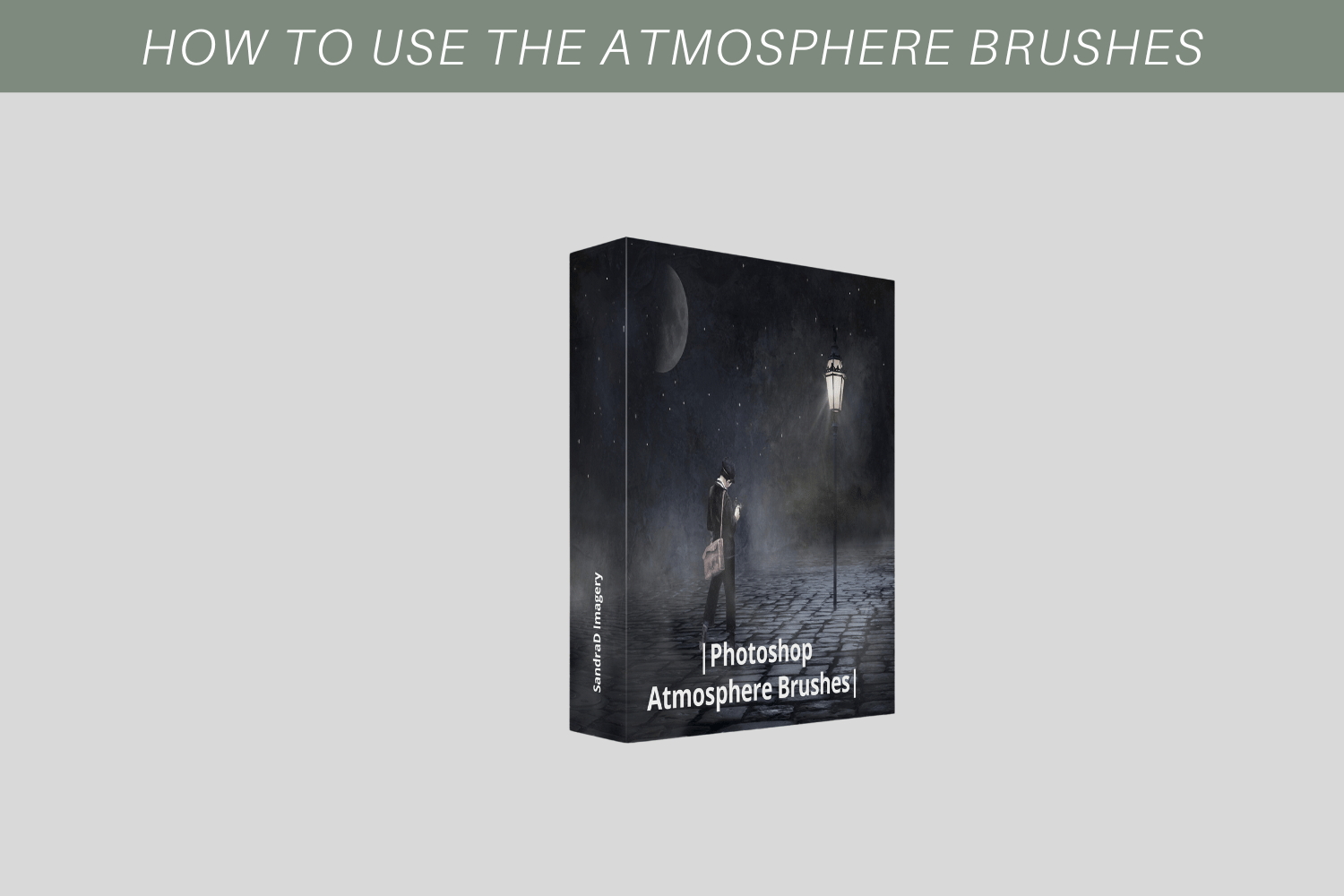
Product Tutorial: Atmosphere Brushes ~ Video
ATMOSPHERE BRUSHES This Pack is a set of 12 Brushes that can be used to create mood, atmosphere, enhance areas of your photo’s OR add atmosphere to your composite images.
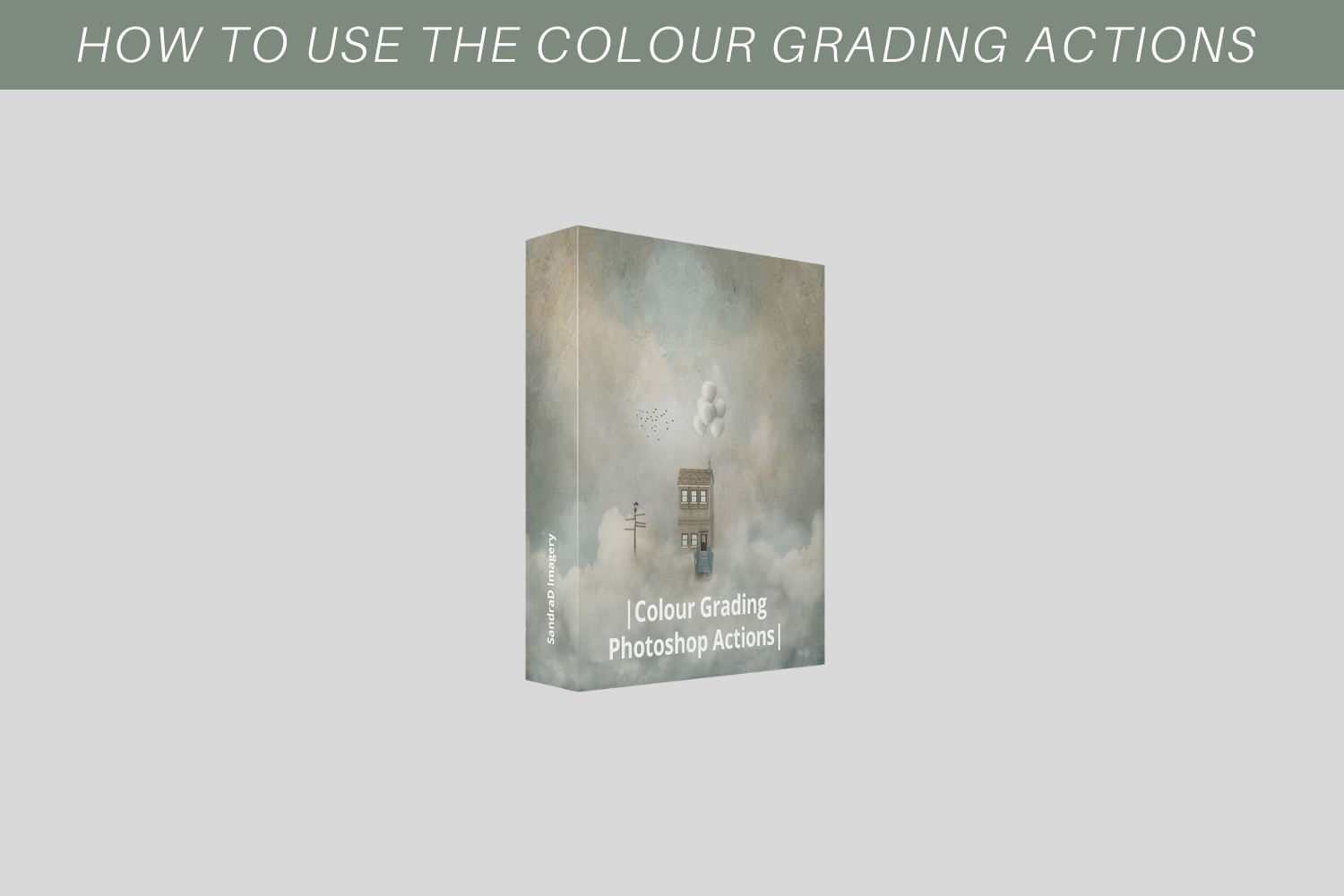
Product Tutorial: Colour Grading Actions
COLOUR GRADING ACTIONS is a set of 12 Actions I’ve designed to use in your colour grading workflow, as well speed up your workflow.
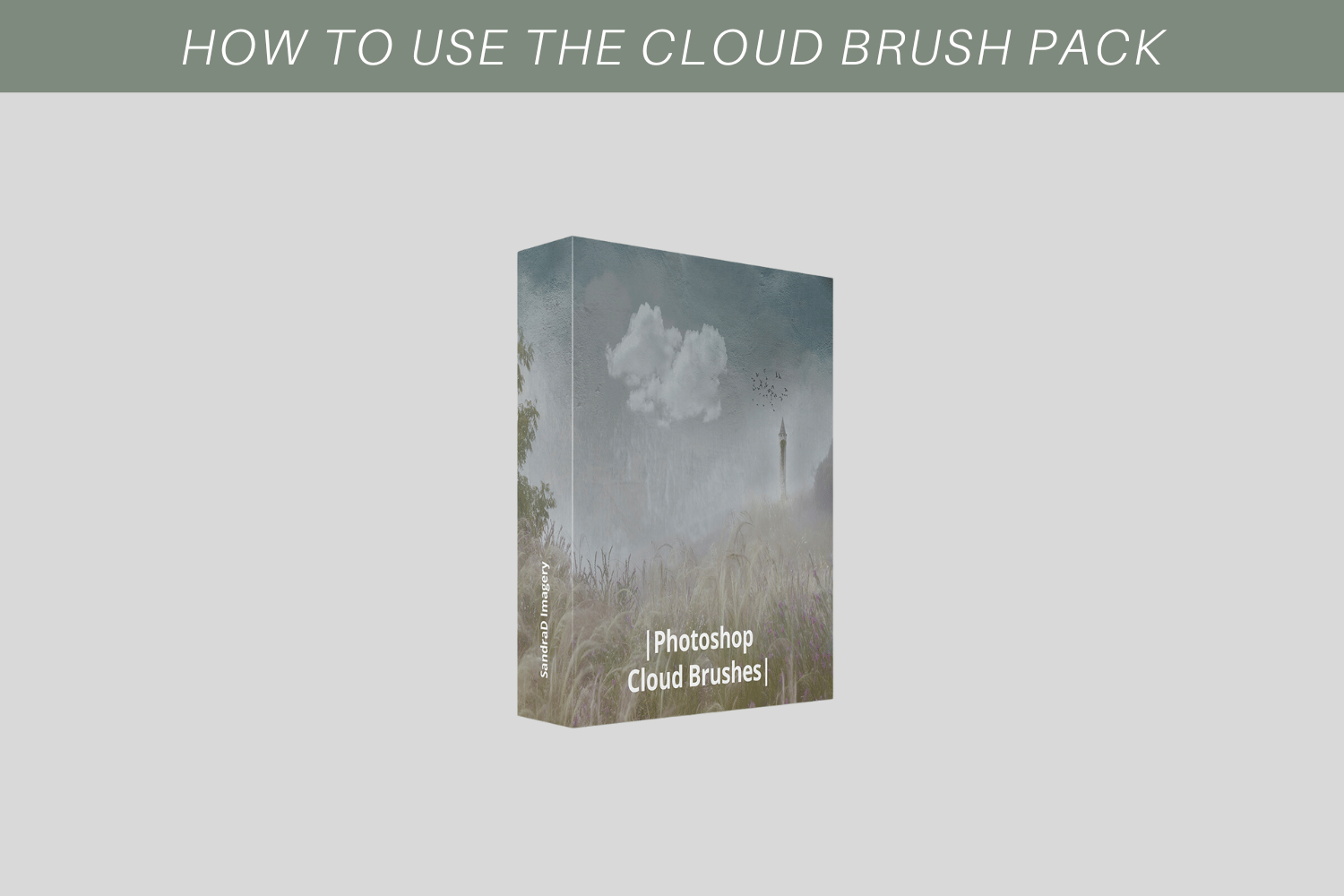
Product Tutorial: Cloud Brush Pack
CLOUD BRUSH PACK contains 6 Brushes I have created from my own cloud photos, These Brushes can be used for creating smoke, mist and much more.
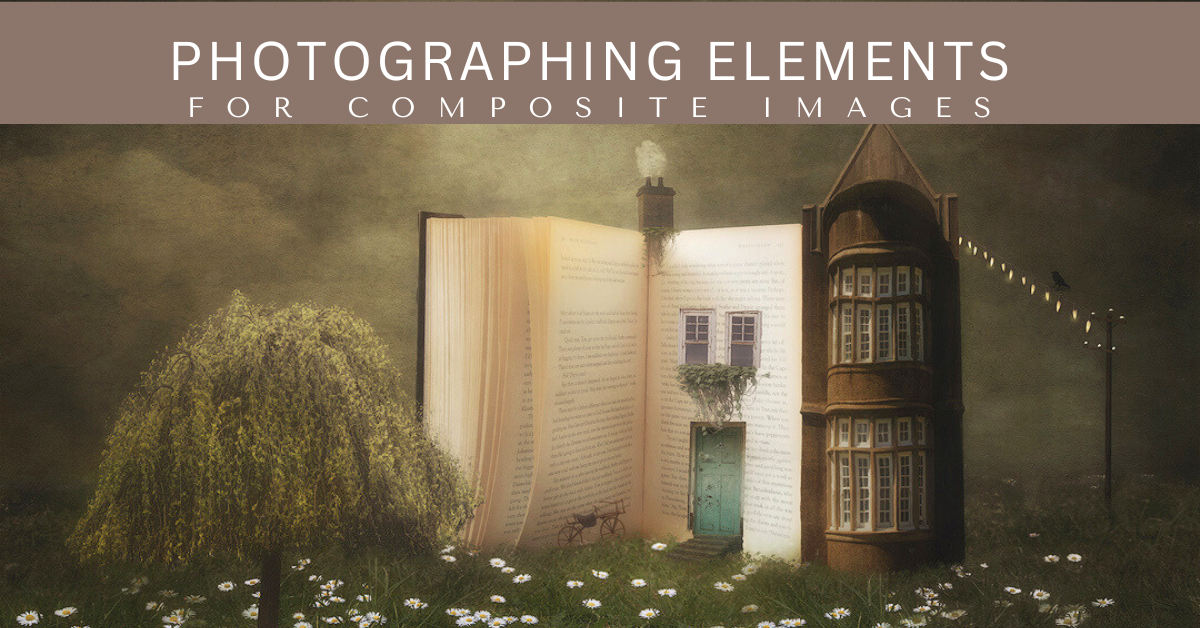
Photographing Elements for Composite Images: What to Look for and Why It Matters ~ Blog
Composite images have the power to transport viewers to imaginative worlds, combining various elements to create captivating visual narratives.

Bye-Bye, Creative Block ~ Blog
Recognize that creative block is a temporary setback, and it does not define your abilities as a creator. Cultivate a positive mindset and believe in your creative capacity. Remind yourself that this block is merely a detour on your creative journey.

Get Creative Using Textures ~ Blog
Working with Digital Textures can add a whole new dimension to your photographs or creative projects, giving them depth and personality. By incorporating different textures into your work, you can create a unique and eye-catching final product that stands out from the crowd.

Quotes ~ Imagination
Imagination Quotes to ignite the Imagination and use your for images

How to customise your Photoshop Workspace - Video
Learn what is the default workspace in Photoshop and how to customise your Photoshop Workspace to suit your workflow.

Master Your Canvas: The Advantages of a Tidy Photoshop Workspace
What are the benefits of organising your Photoshop workspace, and why investing a little time in this can greatly enhance your experience, let us have a look why + Bonus Video learn how to customise your workspace.

