
Unlock Creativity with the Learning Hub
“ Learning is the art of turning curiosity into knowledge,
and knowledge into endless possibilities." ~ Unknown
"The Learning Hub” serves as a source of inspiration for elevating your creative journey.
Discover video and blog content by navigating through the categories below or by clicking on the link in the hub. In the tutorials, I feature some of the digital products such as textures, action panels, and brushes available in the SHOP.
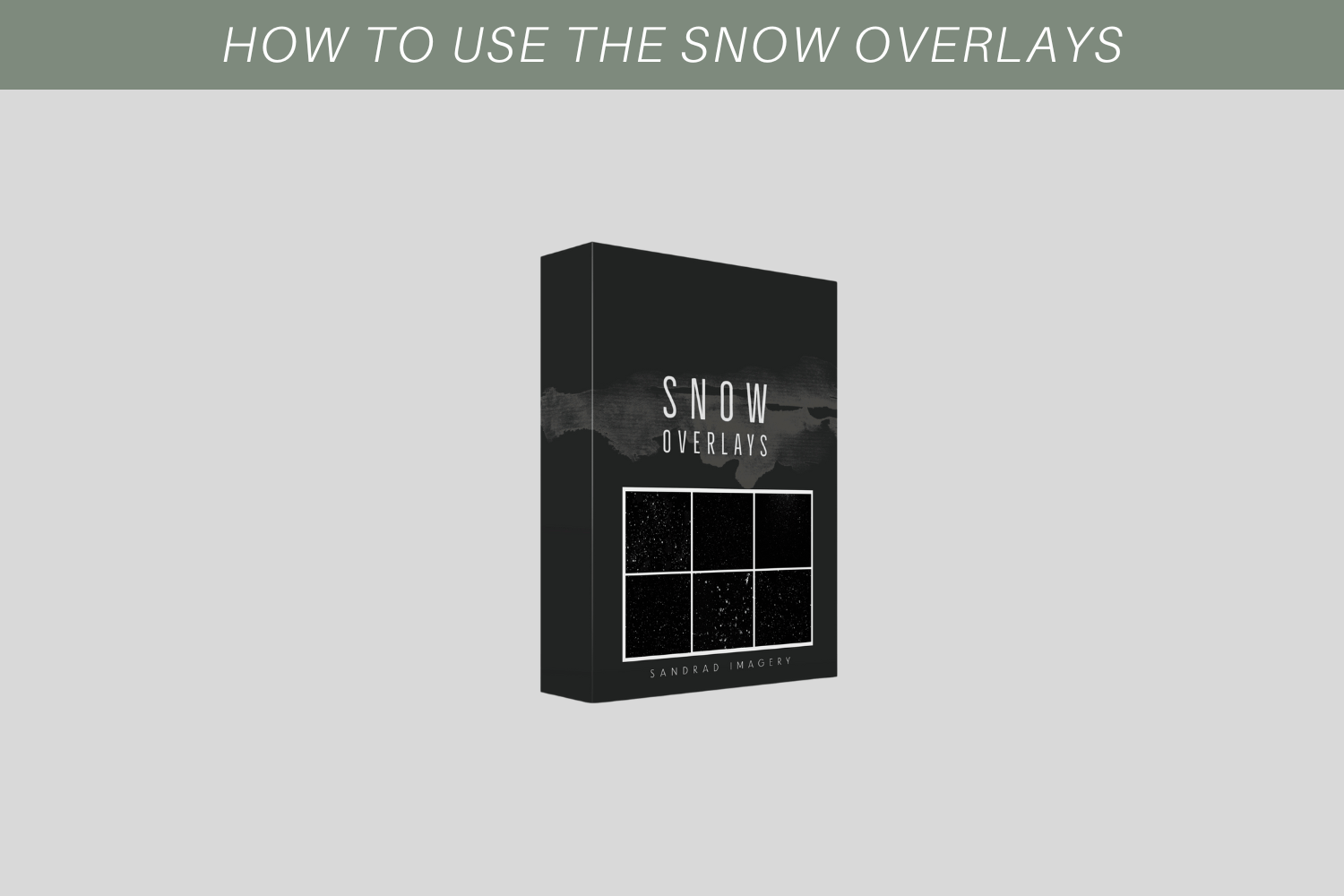
Product Tutorial: How to use the Snow Overlays - Video
Learn how to add a touch of snow with my Snow Overlays. A fun technique to get that winterly look.
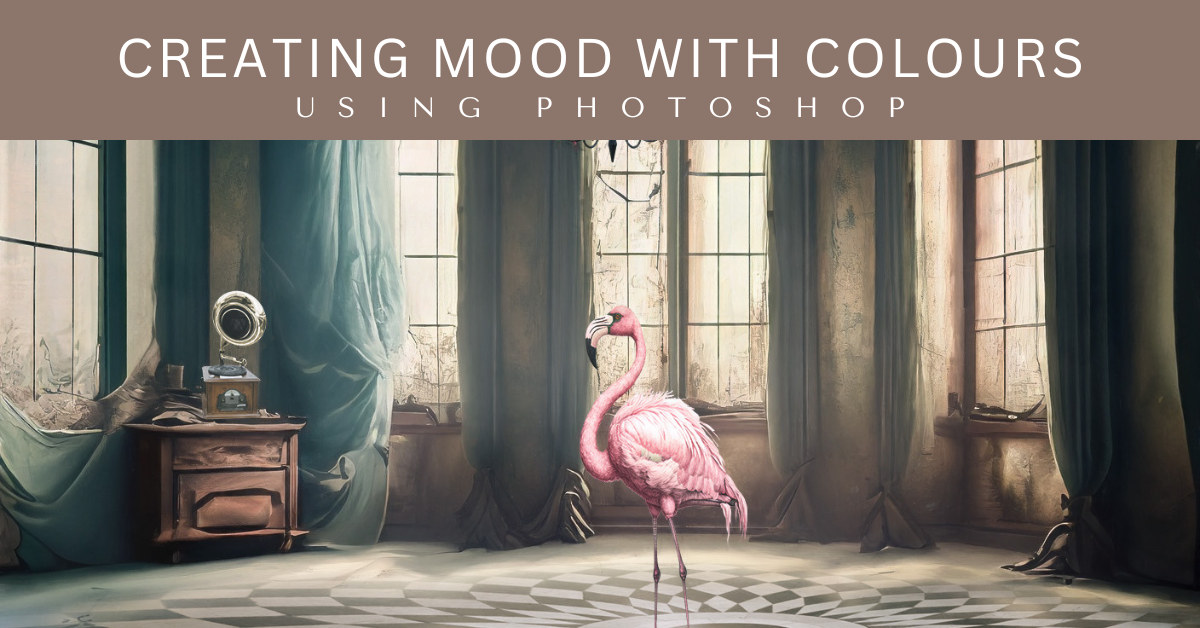
Creating Mood with Colours ~ Blog
Making colour choices is essential in Photoshop because it allows you to create a desired mood, tone, and overall aesthetic in your images. It is an essential aspect of the creative process in digital art and photography.
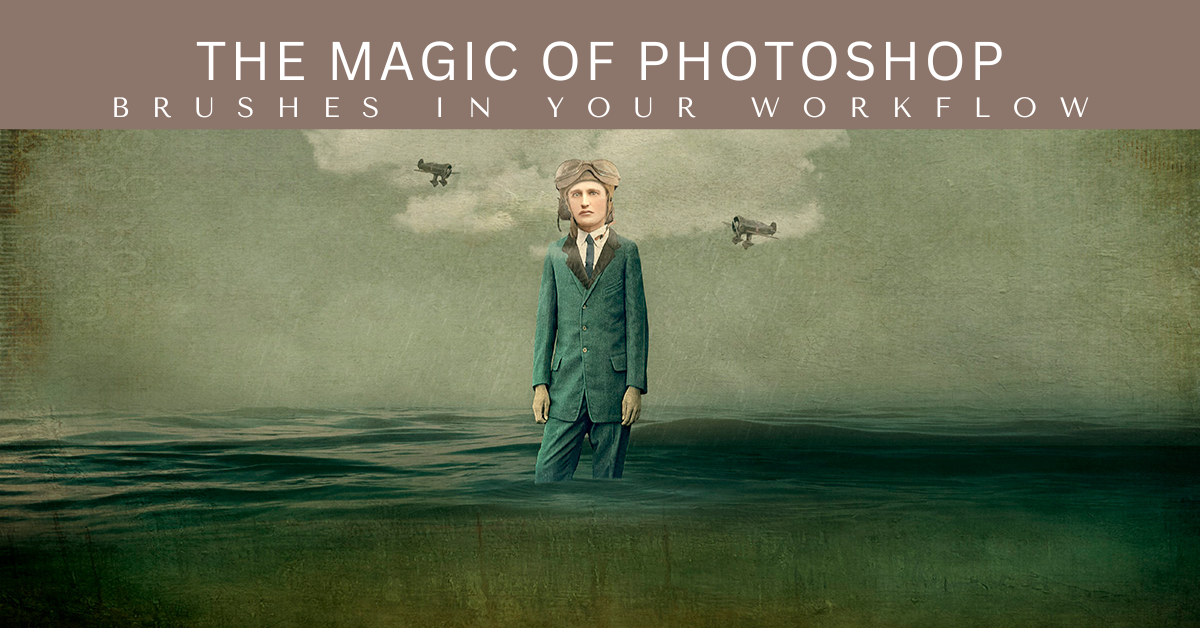
The Power of using Photoshop Brushes for the Creative ~ Blog
Photoshop is a powerful tool for digital artists, photographers, and designers alike. One of the most essential components of Photoshop is its brush tool. Photoshop brushes can be used to create everything from basic illustrations to complex designs, making them a vital part of the creative process.
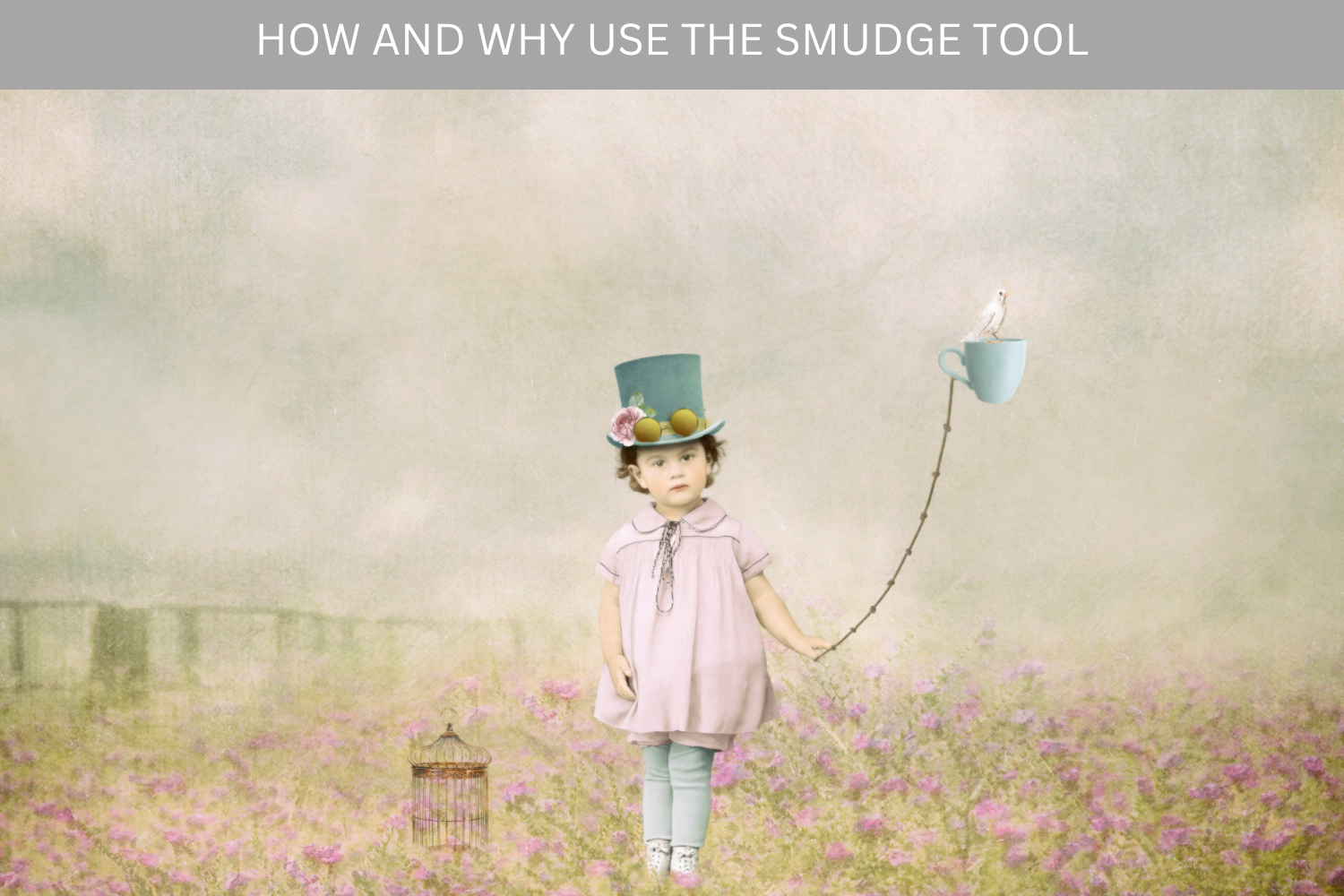
How to use the Smudge Tool - Video
How to use the Smudge Tool and why it is helpful for composite imagery.
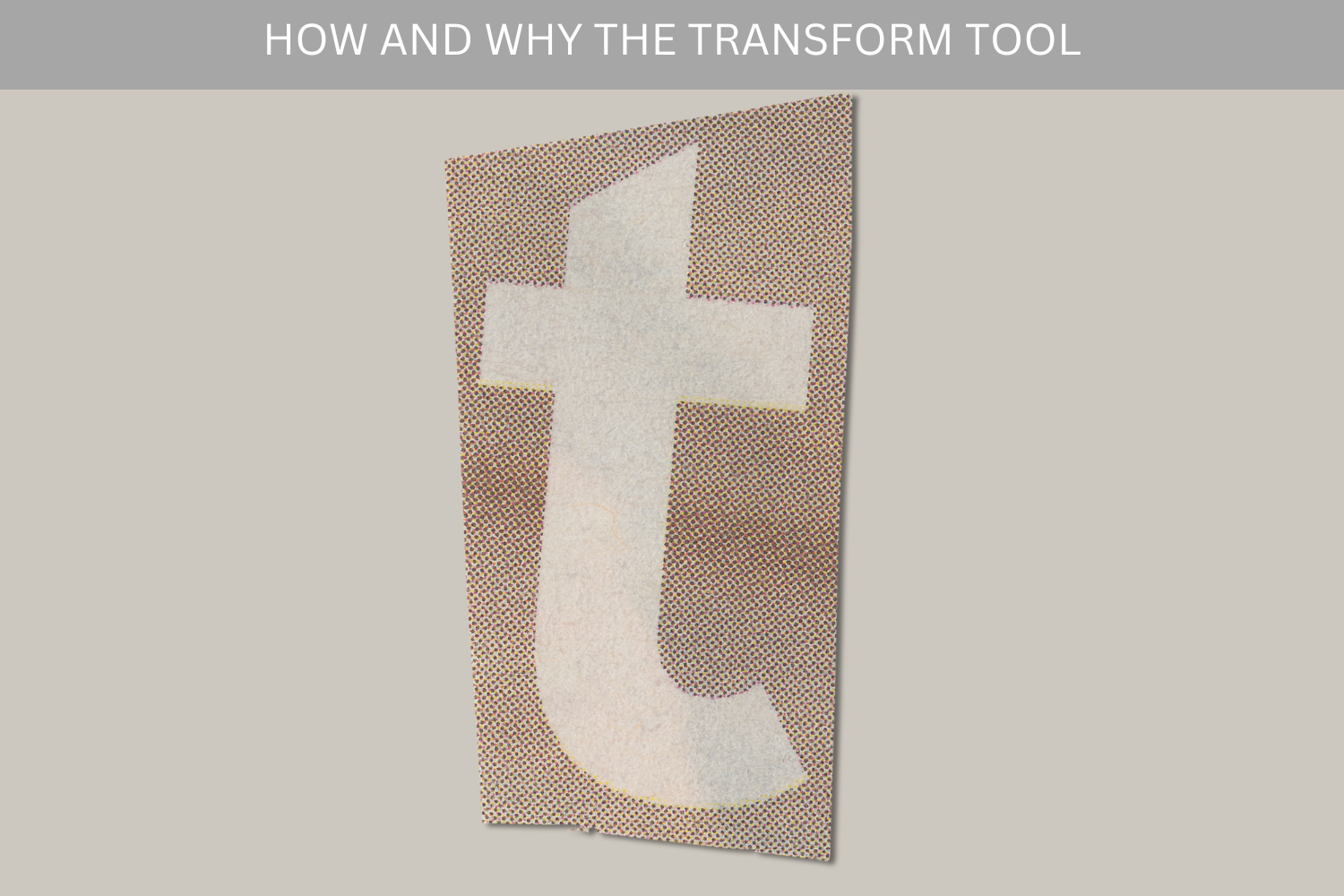
How and why use the Transform Tool - Video
Learn how the Transform Tool in Photoshop and why it one of the essential tools.
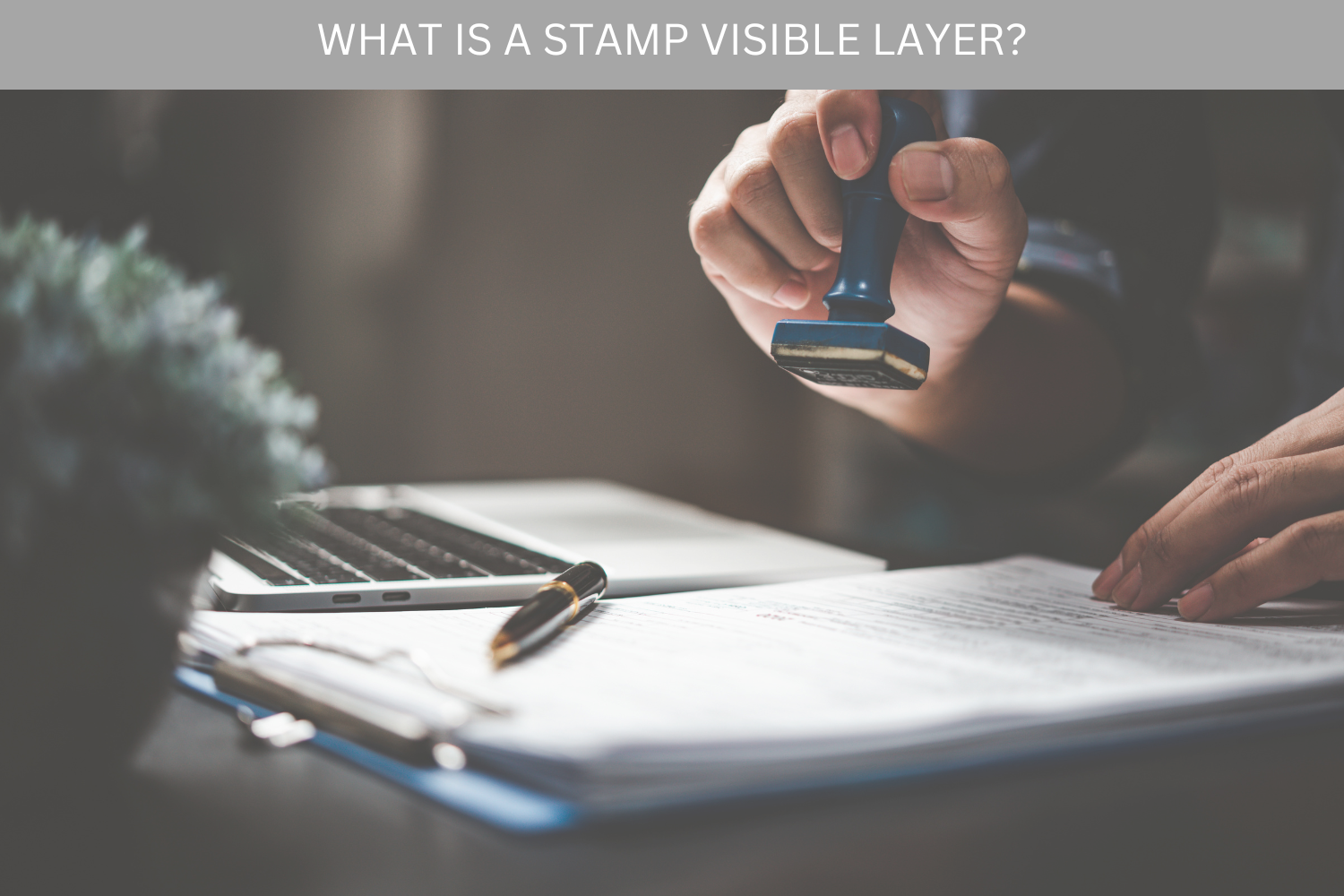
How to use the Stamp Visible Layer - Video
Why use a Stamp Visible and what does it do?

It started with a house Video Tutorial
My vision to create this all started with the house and the composite was built around the house.
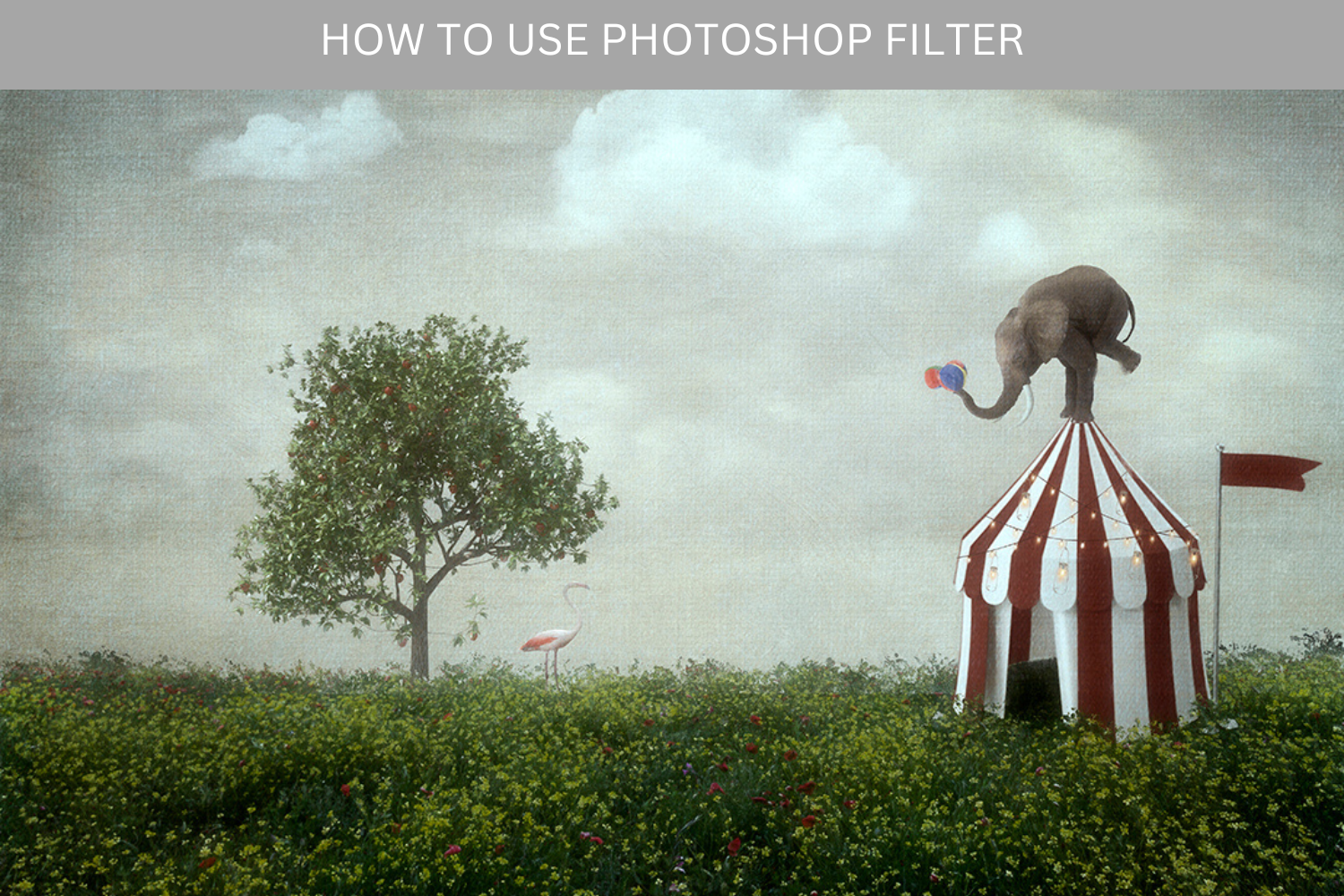
How to use the Photo Filter in Photoshop - Video
One of the handy techniques for colour grading. Learn how to use it.

Colour Average Filter for Colour Grading - Video
One of those techniques that can help your colour grading for creative images or photos.

Putting the Spotlight on the Unsung Heroes and Support Acts ~ Blog
Tips on choosing your hero and support acts for composite imagery.

Using the Smudge Tool in Photoshop ~ Blog
Using the Smudge Tool in Photoshop is an underrated tool that can be used for many things. I use it to soften the hard edges on my cut out/elements when creating composite images.

How to add a Texture to a Photo - Video
This short tutorial is how to add a texture to your photo. Check out my Textures Shop as well.

Create a long exposure look in the sky using Photoshop ~ Blog
To enhance my landscapes I will replace a sky in my post-production workflow, learn how this technique gives that long exposure look.

Turn Day into Night with Photoshop
Learn how to turn a boring photo into a night image using Photoshop LUTS.

Use Photoshop Brushes to add different elements ~ Blog
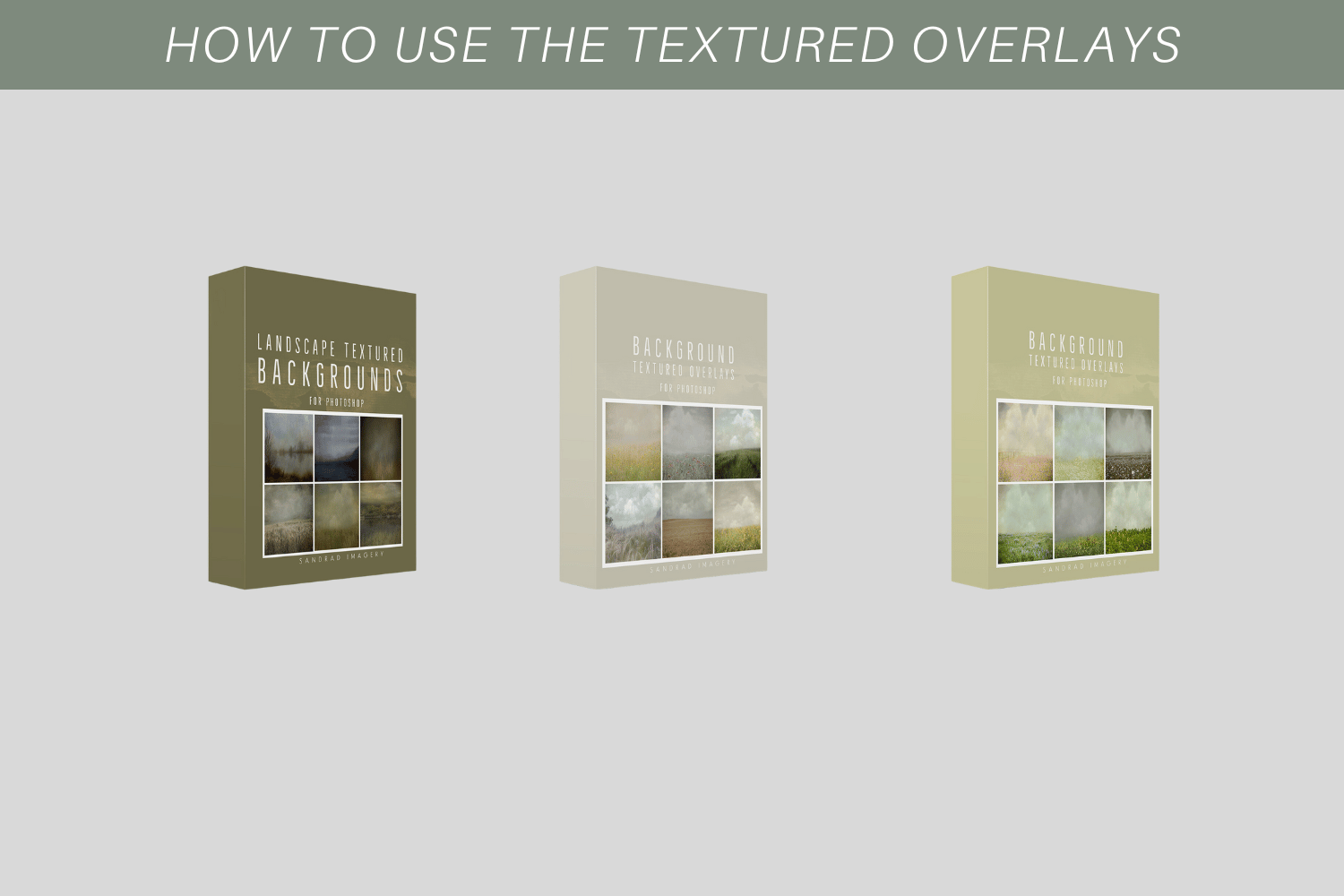
Product Tutorial: How to use the Landscape Overlays - Video
Watch how I use the Landscape Texture Overlays as the base layer to create a composite image.

Up Up and Away Video Tutorial
Inspired by a movie, created for fun! Watch how I created Up Up & Away where I share my techniques and creative choices.

Product Tutorial: Replace your sky with Sky Texture Overlays - Video
Watch how I replaced the sky and why I did with a Sky Digital Texture from my Shop.
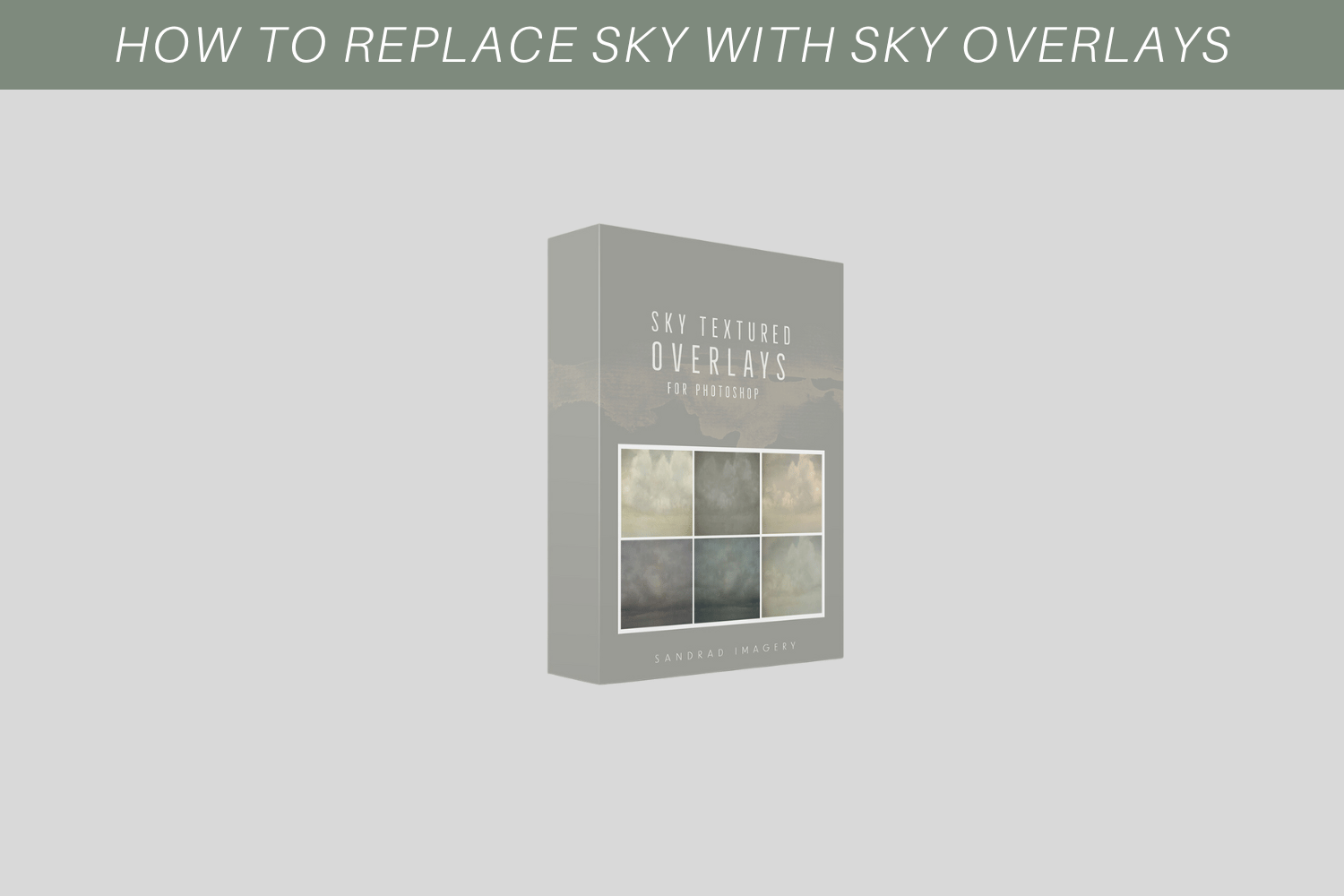
Product Tutorial: How to replace a Sky with the Texture Sky Overlays
Learn why and how I replace my skys with a Texture Sky Overlay, some great tips as well.

Down a Foggy Lane Video Tutorial
An image created for fun see how it came together and my vision and work arounds.

